Table of Contents
Introduction
Cascading Style Sheets (CSS) is a crucial component of web development, allowing designers to add visual style and layout to their web pages. While CSS is a fundamental skill for any web designer, it’s essential to master advanced css techniques to take your design skills to the next level. In this article, we’ll explore some advanced CSS techniques that can help you improve your web design skills.
What is CSS?
CSS is a style sheet language used to describe the visual appearance and layout of a document written in HTML or XML. CSS allows web designers to separate the presentation of a document from its content, making it easier to maintain and update. CSS is used to style web pages, user interfaces, and other types of digital media.
Importance of Advanced CSS Techniques
Advanced CSS techniques can help you create more responsive, efficient, and visually appealing web designs. By mastering advanced CSS techniques, you can create websites that load quickly, look great on any device, and provide an excellent user experience.
Responsive Design
One of the most critical aspects of web design is creating responsive designs that look great on any device. Here are some advanced CSS techniques you can use to create responsive designs:
Media Queries
Media queries allow you to apply different styles to a web page based on the device’s screen size. With media queries, you can create designs that adjust to any device’s screen size, providing a seamless user experience.
Fluid Layouts
Fluid layouts allow web designers to create flexible designs that adjust to the user’s screen size. With fluid layouts, elements on the page resize proportionally, making it easier to create responsive designs.
Flexbox
Flexbox is a powerful layout tool that allows web designers to create complex, responsive layouts with ease. With Flexbox, you can create layouts that adjust to any screen size, making it easier to create responsive designs.
Animations and Transitions
Adding animations and transitions to your web designs can help make them more engaging and visually appealing. Here are some advanced CSS techniques you can use to create animations and transitions:
CSS Animations
CSS animations allow you to create complex animations using only CSS. With CSS animations, you can create dynamic effects, such as bouncing buttons or rotating images.
CSS Transitions
CSS transitions allow you to add smooth animations to your web designs. With CSS transitions, you can create animations that change gradually over time, such as a fading background color or a sliding menu.
Using Keyframes
Keyframes allow you to define specific points in an
animation where the CSS animation will change its properties. By using keyframes, you can create more complex animations and transitions, such as a bouncing ball or a spinning icon.
Advanced Selectors
CSS selectors are used to target specific elements in a web page to apply styles. Here are some advanced CSS selectors you can use to target specific elements:
Pseudo-classes
Pseudo-classes allow you to target elements based on their state, such as when they are hovered over or clicked. With pseudo-classes, you can create more dynamic and interactive web designs.
Pseudo-elements
Pseudo-elements allow you to create virtual elements that do not exist in the HTML code. With pseudo-elements, you can create more complex designs, such as adding icons or decorative elements to a web page.
Attribute Selectors
Attribute selectors allow you to target elements based on their attributes, such as the value of their “src” attribute. With attribute selectors, you can create more specific and targeted designs.
Custom Fonts
Custom fonts can help you create more unique and visually appealing web designs. Here are some advanced CSS techniques you can use to incorporate custom fonts:
@font-face
@font-face allows you to use custom fonts on a web page by embedding them in the CSS code. With @font-face, you can create more unique and visually appealing typography.
Icon Fonts
Icon fonts are fonts that include icons and symbols as characters. With icon fonts, you can add decorative elements to your web designs without the need for images or graphics.
Google Fonts
Google Fonts is a library of free, open-source fonts that can be easily added to any web page. With Google Fonts, you can access a wide variety of fonts and typography styles to enhance your web designs.
Layout Techniques
Creating complex and dynamic layouts is an important aspect of web design. Here are some advanced CSS techniques you can use to create complex layouts:
Grid Layout
Grid layout allows you to create complex and dynamic layouts using a grid system. With grid layout, you can create responsive designs that adjust to any screen size.
Multi-column Layout
Multi-column layout allows you to create multi-column text layouts on a web page. With multi-column layout, you can create more dynamic and engaging text layouts.
Shapes
CSS shapes allow you to create more interesting and dynamic shapes on a web page, such as circles or triangles. With CSS shapes, you can create more unique and visually appealing designs.
Optimization
Optimizing your CSS code is essential to ensure your web page loads quickly and efficiently. Here are some advanced CSS optimization techniques:
Minification
Minification involves removing all unnecessary characters and spaces from your CSS code. By minifying your CSS code, you can reduce the file size and improve page load times.
Concatenation
Concatenation involves combining multiple CSS files into a single file. By concatenating your CSS files, you can reduce the number of HTTP requests and improve page load times.
Compression
Compression involves compressing your CSS file to reduce the file size further. By compressing your CSS file, you can reduce the file size even more and improve page load times.
Conclusion
By mastering advanced CSS techniques, you can create more visually appealing and responsive web designs. From responsive design to custom fonts and layout techniques, there are many advanced CSS techniques you can use to take your web design skills to the next level.
FAQs
What is the difference between CSS and CSS3?
CSS3 is the latest version of CSS and includes new features and capabilities not found in earlier versions of CSS. CSS3 includes new layout techniques, animation and transition effects, and other advanced features.
How do I optimize my CSS code?
To optimize your CSS code, you can use techniques such as minification, concatenation, and compression. Minification involves removing all unnecessary characters and spaces from your CSS code, reducing its file size and improving page load times. Concatenation involves combining multiple CSS files into a single file, reducing the number of HTTP requests and improving page load times. Compression involves compressing your CSS file to reduce its file size even further, improving page load times. By using these techniques, you can ensure that your CSS code is optimized for faster page loading times and a better user experience.
What is the grid layout in CSS?
The grid layout is a CSS layout technique that allows you to create complex and dynamic layouts using a grid system. With the grid layout, you can create responsive designs that adjust to any screen size, making it a popular choice for modern web design.
How do I use custom fonts in CSS?
There are several ways to use custom fonts in CSS. One way is to use the @font-face rule, which allows you to embed custom fonts in your CSS code. Another way is to use icon fonts, which include icons and symbols as characters. You can also use Google Fonts, which is a library of free, open-source fonts that can be easily added to any web page.
What are pseudo-classes in CSS?
Pseudo-classes in CSS allow you to target elements based on their state, such as when they are hovered over or clicked. With pseudo-classes, you can create more dynamic and interactive web designs.
What is CSS animation?
CSS animation is a technique that allows you to animate HTML elements using CSS properties. With CSS animation, you can create more complex and dynamic animations and transitions, such as a bouncing ball or a spinning icon.

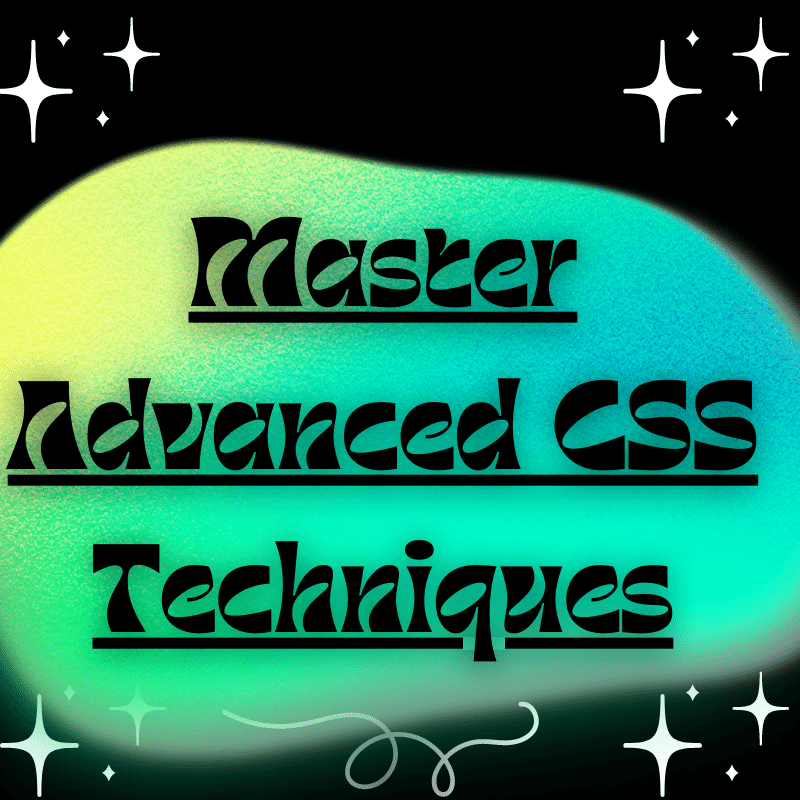
Comments are closed.