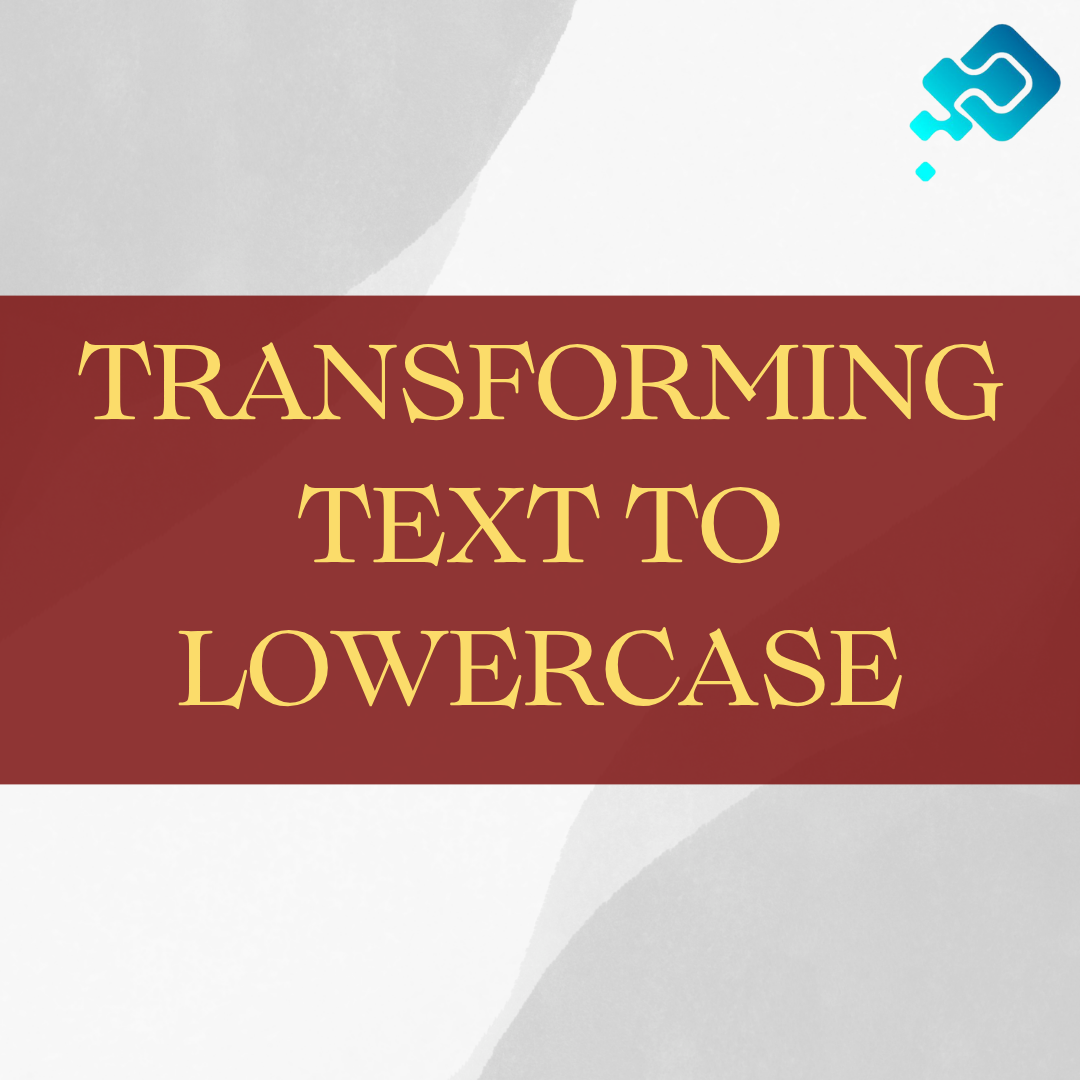Why is converting text to lowercase important in Python?
Text conversion to lowercase is an essential task in Python programming due to several significant reasons. Firstly, converting text to lowercase ensures uniformity and consistency in data handling. In Python, programming logic and data manipulation often require standardization of text inputs. By converting all text to lowercase, we eliminate case sensitivity issues and enable seamless processing of information. This helps prevent unexpected errors caused by variations in capitalization and ensures smooth execution of code.
Furthermore, converting text to lowercase in Python promotes improved data analysis and comparison. In many scenarios, it is necessary to compare or search for specific strings or patterns within a dataset. By converting all text to lowercase, we create case-insensitive conditions, enhancing the accuracy and comprehensiveness of these operations. This ensures that search algorithms and comparison functions can accurately identify matches regardless of the original text’s capitalization. Consequently, text conversion to lowercase becomes a critical step in ensuring reliable and robust data manipulation in Python.
Understanding the case sensitivity in Python programming.
Case sensitivity is an essential concept in Python programming that determines how the language differentiates between uppercase and lowercase letters. Unlike some other programming languages, Python treats uppercase and lowercase letters as distinct entities. This means that variables, function names, and other identifiers in Python are case-sensitive. For example, a variable named “count” is not the same as a variable named “Count”.
Understanding the case sensitivity in Python programming is crucial because failing to consider it can lead to errors and unexpected behavior in your code. For instance, if you define a variable with a lowercase letter, but later use it with an uppercase letter, Python will treat them as separate entities. This can result in difficulties in retrieving the value stored in the variable or even in the execution of your program. It is important to take into account the case sensitivity when writing code in Python to ensure its correctness and consistent behavior.
Exploring the built-in functions for converting text to lowercase in Python.
There are several built-in functions in Python that facilitate text conversion to lowercase. One commonly used function is the lower() function. This function takes a string as input and returns a new string with all the uppercase letters converted to lowercase. It is a simple and straightforward method to achieve case-consistency in text processing.
Another useful function for converting text to lowercase is the casefold() function. This function is similar to the lower() function, but it provides additional Unicode support. It performs more comprehensive lowercase conversion by considering special characters, diacritics, and non-ASCII characters. The casefold() function is particularly helpful when dealing with multilingual text or when you want to normalize the text for case-insensitive comparison and searching.
Both the lower() and casefold() functions are part of Python’s string methods and can be easily applied to strings using the dot notation. These built-in functions offer convenient ways to convert text to lowercase without the need for complex custom implementation. However, it is important to note that the choice between using lower() or casefold() function depends on the specific requirements of your text processing tasks.
How to convert a single string to lowercase in Python?
To convert a single string to lowercase in Python, you can use the built-in function called lower(). This function is specifically designed to convert all uppercase characters in a string to lowercase.
Here’s an example of how you can use the lower() function:
string = "HELLO WORLD"
lowercase_string = string.lower()
print(lowercase_string)
In this example, the string “HELLO WORLD” is converted to lowercase using the lower() function. The resulting lowercase string, “hello world”, is then printed to the console. The lower() function is case-insensitive, meaning it will convert all uppercase letters to their lowercase equivalents while leaving lowercase letters unchanged. This makes it a handy tool for various string manipulation tasks in Python.
Converting multiple strings to lowercase using loops in Python.
When working with multiple strings in Python, converting them to lowercase using loops can be a useful technique. This approach allows you to easily iterate through each string and apply the lowercase conversion to them individually.
To achieve this, you can use a loop, such as a for loop, to iterate over each string in a list or any other iterable object. Within the loop, you can utilize the built-in function lower() to convert each string to lowercase. This function returns a new string with all uppercase characters converted to lowercase. By assigning the result back to the original variable, you can update each string in the process.
Here’s an example that demonstrates how to convert multiple strings to lowercase using a for loop:
strings = ["Hello", "World", "PYTHON", "Programming"]
lowercase_strings = []
for string in strings:
lowercase_string = string.lower()
lowercase_strings.append(lowercase_string)
print(lowercase_strings)
In this example, we have a list of strings called strings. Inside the for loop, each string is converted to lowercase using the lower() function, and the resulting lowercase string is appended to a new list called lowercase_strings. Finally, we print the lowercase_strings list to see the converted strings.
Handling special characters and non-alphabetic characters during text conversion in Python.
Special characters and non-alphabetic characters can often pose challenges when converting text to lowercase in Python. While the built-in lowercase conversion functions work well for alphabetic characters, they may not handle special characters, numbers, or symbols as expected. As a result, it is crucial to handle such cases effectively to ensure accurate and reliable text conversion.
One way to handle special characters and non-alphabetic characters during text conversion is by using regular expressions. Regular expressions provide a powerful and flexible way to search, match, and manipulate strings based on specific patterns. In Python, the “re” module allows us to use regular expressions efficiently. By identifying the patterns of special characters or symbols and adding appropriate logic in our conversion code, we can ensure that these characters are either preserved or modified correctly during the text conversion process. Additionally, Python provides a variety of functions and methods to inspect individual characters within a string, giving us the ability to handle each character on a case-by-case basis. This enables us to apply specific lowercase conversion rules to different types of non-alphabetic characters, catering to the unique requirements of our text data.
Dealing with Unicode characters and lowercase conversion in Python.
When working with text in Python, it is crucial to consider the presence of Unicode characters and their behavior during lowercase conversion. Unicode characters are a universal character encoding standard that supports various language scripts and symbols, making them essential for multilingual applications. However, when converting text to lowercase using Python’s built-in functions like lower(), it is essential to be aware of potential issues that may arise with Unicode characters.
One challenge with Unicode characters and lowercase conversion is that the default lower() function in Python may not handle certain characters correctly. Some languages have specific rules for lowercase conversion that might not be satisfied by the default behavior. To address this, Python provides the unicodedata module, which offers additional functions to handle Unicode characters. The unicodedata module allows developers to access information about individual Unicode characters, including their properties and categories. By utilizing this module, users can implement custom logic to handle lowercase conversion correctly, considering the unique rules of different languages and scripts.
Best practices for converting text to lowercase in Python.
When it comes to converting text to lowercase in Python, there are a few best practices that can ensure efficiency and accuracy in your code.
Firstly, it is important to understand the context and purpose of the text conversion. If you are dealing with user input or text from external sources, it is recommended to sanitize the input before converting it to lowercase. This involves handling special characters, non-alphabetic characters, and Unicode characters appropriately. By doing so, you can prevent any unexpected errors and ensure that the conversion process is seamless.
In addition, it is advisable to use the built-in functions specifically designed for text conversion in Python. The lower() function, for example, allows you to convert a single string to lowercase easily. This function takes into account the language-specific lowercase rules, making it a reliable choice. Moreover, if you need to convert multiple strings to lowercase, employing loops can be a practical and efficient approach. This way, you can automate the process and save time in your coding endeavors.
Case-insensitive searching and comparisons in Python using lowercase conversion.
In Python, performing case-insensitive searching and comparisons can be achieved by converting the text to lowercase. This technique is particularly useful when you want to search or compare strings without considering the differences in capitalization. By converting everything to lowercase, you can ensure that the comparison operation is not affected by variations in letter case.
To convert a string to lowercase in Python, you can use the built-in function called “lower()”. This function takes a string as input and returns a new string with all characters converted to lowercase. For example, if you have a string “Hello World”, calling the “lower()” function on it will result in “hello world”.
Using the lowercase conversion technique, you can easily perform case-insensitive searches and comparisons in Python. For instance, if you want to find a specific word in a text regardless of its capitalization, you can convert both the target word and the text to lowercase using the “lower()” function, and then perform the search. The lowercase conversion ensures that the search is not affected by the case of the characters, allowing you to accurately find matches regardless of their capitalization. Additionally, when comparing two strings for equality, converting both strings to lowercase enables you to ignore any potential discrepancies caused by capitalization, making the comparison more reliable and consistent.
Real-life examples and applications of converting text to lowercase in Python.
Converting text to lowercase in Python finds a plethora of real-life examples and applications. One common application is data preprocessing in natural language processing tasks. When analyzing text data, converting all letters to lowercase ensures consistency and makes it easier to handle text. This becomes particularly useful in sentiment analysis, where the analysis of emotions in texts is performed. By converting text to lowercase, sentiment analysis algorithms can accurately classify words and sentences, ultimately providing more accurate results.
Another application lies in web development, specifically when dealing with user input. In web forms, it is important to ensure that user input, such as usernames and passwords, is case-insensitive. By converting all text to lowercase, regardless of how the user enters it, consistency can be maintained while verifying information and preventing login errors. This approach also enhances the user experience by eliminating the confusion and frustration caused by unintentional case differences. Additionally, it simplifies the search functionality within a web application, allowing users to find information easily, irrespective of letter casing.