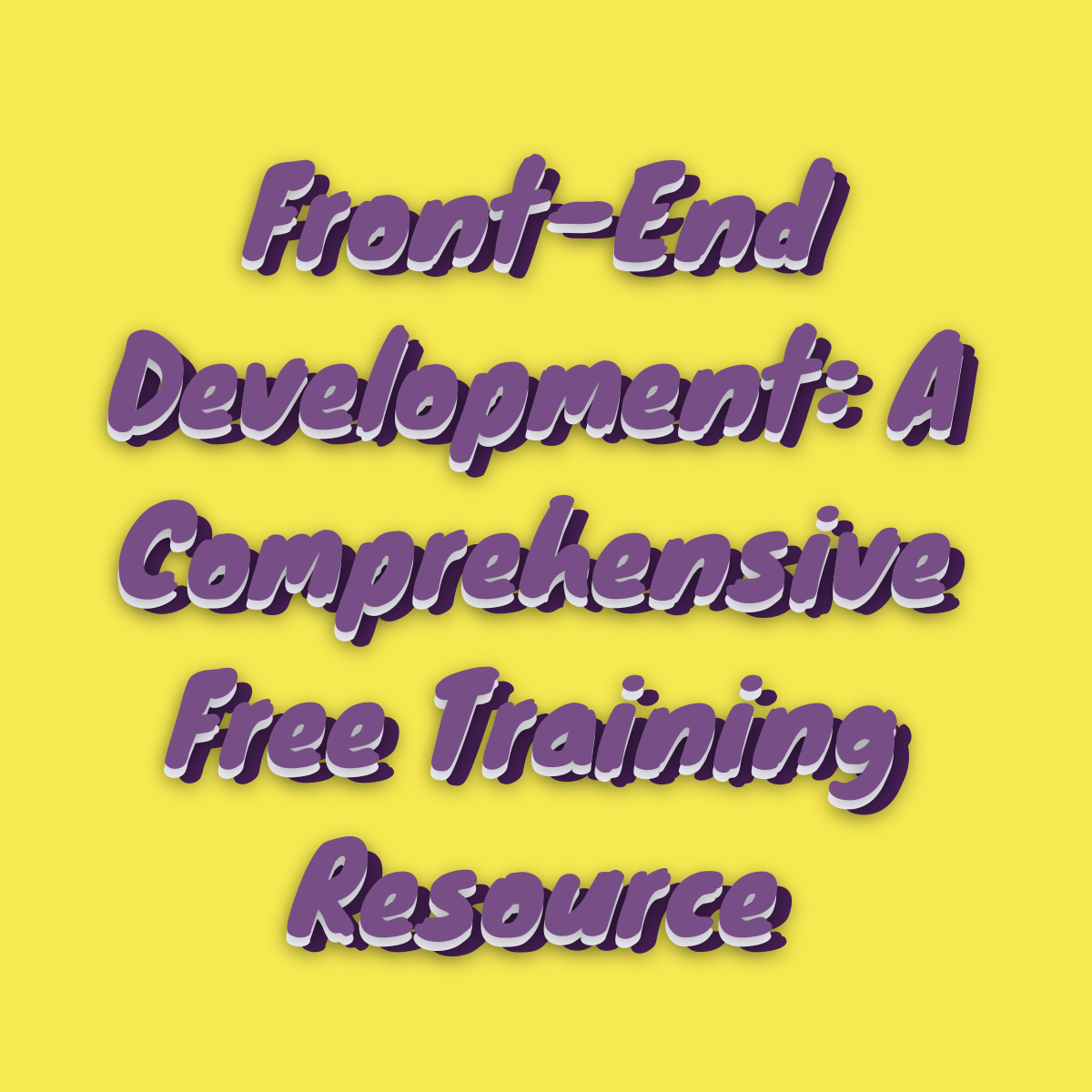In the ever-evolving landscape of technology and web development, staying ahead of the curve is imperative. Front-end development is a crucial aspect of creating visually appealing and user-friendly websites. Whether you’re a seasoned developer looking to enhance your skills or a newbie eager to dive into the world of front-end development, this comprehensive guide is your ticket to success.
Introduction to Front-End Development
Front-end development, often referred to as client-side development, encompasses the creation and optimization of the user interface (UI) of a website. It’s the art of blending design and functionality seamlessly to provide users with an exceptional digital experience.
The Importance of Front-End Development
The front-end of a website is the first thing users interact with, and as the saying goes, “First impressions matter.” A well-designed and responsive front-end not only captivates visitors but also ensures a smooth and intuitive browsing experience. Here’s why front-end development is crucial:
- User Engagement: A visually appealing and user-friendly interface keeps visitors engaged and encourages them to explore your website further.
- Mobile Responsiveness: With the increasing use of mobile devices, optimizing your front-end for mobile is essential to reach a wider audience.
- Performance: A well-optimized front-end contributes to faster loading times, reducing bounce rates and improving SEO rankings.
Learning Front-End Development
Now that we understand the significance of front-end development, let’s delve into how you can acquire the skills needed to excel in this field.below are the compiled list
- ES6 Tools
- Web Performance Optimization
- Web Tools
- CSS – Style sheet language that specifies how HTML elements are displayed on screen.
- React – JavaScript library for building user interfaces.
- Relay – Framework for building data-driven React apps.
- React Hooks – Lets you use state and other React features without writing a class.
- Web Components
- Polymer – JavaScript library to develop Web Components.
- Angular – App framework.
- Backbone – App framework.
- HTML5 – Markup language used for websites & web apps.
- SVG – XML-based vector image format.
- Canvas
- KnockoutJS – JavaScript library.
- Dojo Toolkit – JavaScript toolkit.
- Inspiration
- Ember – App framework.
- Android UI
- iOS UI
- Meteor
- BEM
- Flexbox
- Web Typography
- Web Accessibility
- Material Design
- D3 – Library for producing dynamic, interactive data visualizations.
- Emails
- jQuery – Easy to use JavaScript library for DOM manipulation.
- Web Audio
- Offline-First
- Static Website Services
- Cycle.js – Functional and reactive JavaScript framework.
- Text Editing
- Motion UI Design
- Vue.js – App framework.
- Marionette.js – App framework.
- Aurelia – App framework.
- Charting
- Ionic Framework 2
- Chrome DevTools
- PostCSS – CSS tool.
- Draft.js – Rich text editor framework for React.
- Service Workers
- Progressive Web Apps
- choo – App framework.
- Redux – State container for JavaScript apps.
- Browserify – Module bundler.
- Sass – CSS preprocessor.
- Ant Design – Enterprise-class UI design language.
- Less – CSS preprocessor.
- WebGL – JavaScript API for rendering 3D graphics.
- Preact – App framework.
- Progressive Enhancement
- Next.js – Framework for server-rendered React apps.
- lit – Library for building web components with a declarative template system.
- JAMstack – Modern web development architecture based on client-side JavaScript, reusable APIs, and prebuilt markup.
- WordPress-Gatsby – Web development technology stack with WordPress as a back end and Gatsby as a front end.
- Mobile Web Development – Creating a great mobile web experience.
- Storybook – Development environment for UI components.
- Blazor – .NET web framework using C#/Razor and HTML that runs in the browser with WebAssembly.
- PageSpeed Metrics – Metrics to help understand page speed and user experience.
- Tailwind CSS – Utility-first CSS framework for rapid UI development.
- Seed – Rust framework for creating web apps running in WebAssembly.
- Web Performance Budget – Techniques to ensure certain performance metrics for a website.
- Web Animation – Animations in the browser with JavaScript, CSS, SVG, etc.
- Yew – Rust framework inspired by Elm and React for creating multi-threaded frontend web apps with WebAssembly.
- Material-UI – Material Design React components for faster and easier web development.
- Building Blocks for Web Apps – Standalone features to be integrated into web apps.
- Svelte – App framework.
- Design systems – Collection of reusable components, guided by rules that ensure consistency and speed.
- Inertia.js – Make single-page apps without building an API.
- MDBootstrap – Templates, layouts, components, and widgets to rapidly build websites.
- Master CSS – A virtual CSS language with enhanced syntax.
- Hydrogen – Edge-first framework for building Shopify storefronts with React.
- Tiny JS – Frontend libraries that fit into 2 kB with dependencies.
Conclusion
Front-end development is a dynamic field that offers endless possibilities for growth and creativity. With the right resources and determination, you can become a proficient front-end developer. Remember, practice, and continuous learning are key to mastering this exciting domain.
Now that you have a roadmap to guide you, it’s time to embark on your front-end development journey. Embrace the challenges, celebrate the victories, and watch as your skills in front-end development soar to new heights.