It’s super discouraging to check your inbox and see all those unread emails every day. (“One email down, only 10,346 more to go.”)
Collaborating with anyone these days often requires endless email threads, boring meetings, and annoying Slack pings.
But what if you could ditch all that for a messaging platform that captures key info with videos and screen recordings?
Get your message across with Konvey.
Gather video feedback and testimonials from anyone with ease thanks to a user-friendly recording link
Record your audio, screen, and camera to create personalized messages for prospects, clients, and team members
At-a-glance
Best for
- Course creators
- Customer support
- Project managers
Alternative to
- Loom
- Vidyard
- Vimeo
Integrations
- ActiveCampaign
- AWeber
- HubSpot
- Mailchimp
- Pabbly Connect
Features
- GDPR-compliant
- White label
- CNAME
Allows Existing Accounts
Overview
Konvey is a video messaging platform that can replace emails and meetings with personalized video, audio, and screen recordings.
Record personalized video messages for prospects, clients, and team members right inside your Chrome browser with Konvey.
You can choose what to record—whether that’s your camera, your screen, plain audio, or any combination of the above.
This flexibility makes it easy to record anything, from personalized sales videos to usability testing and onboarding videos.
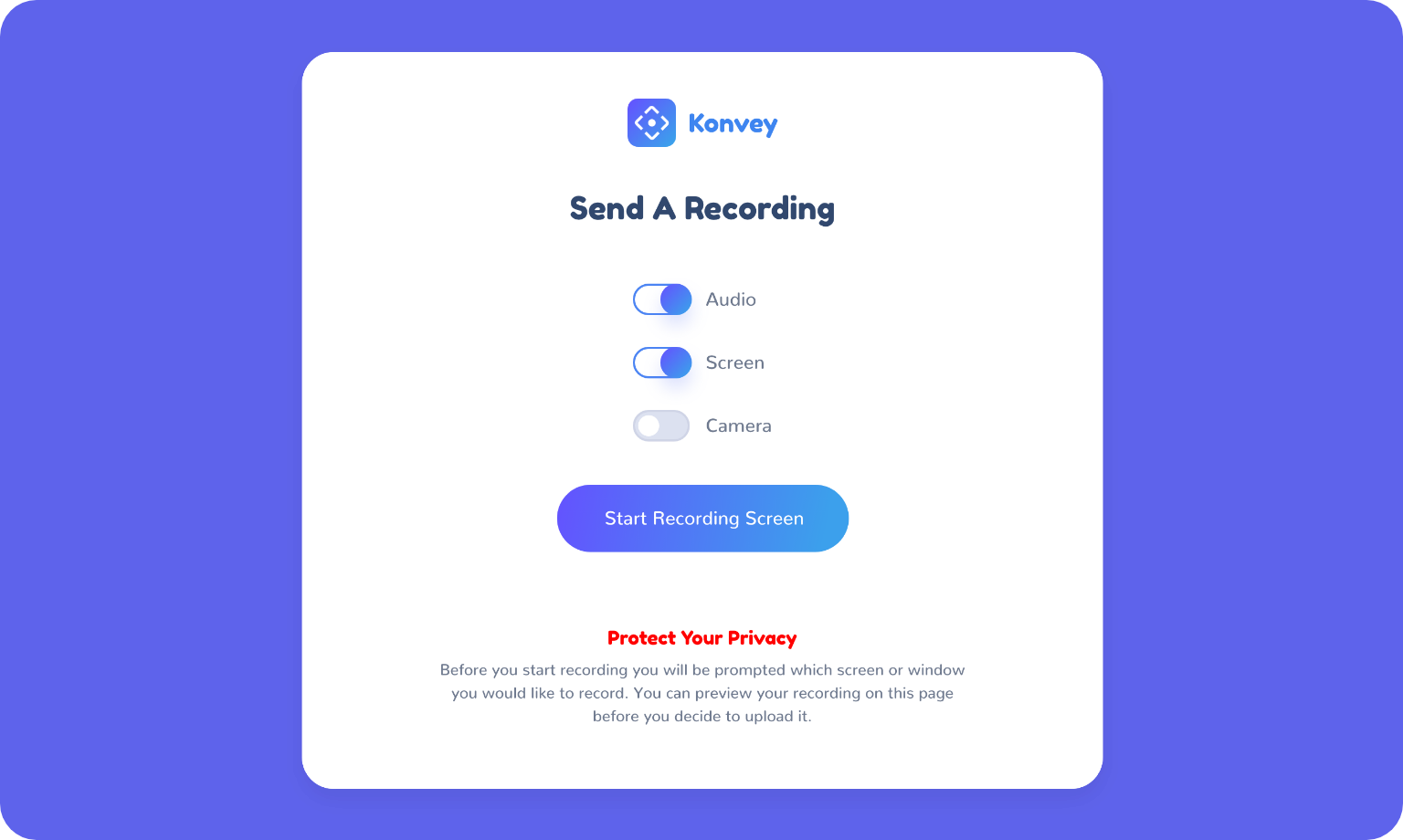
Create personalized video messages with your choice of audio, screen, and camera input.
You’ll be able to preview your recorded video from start to finish to make sure everything looks perfect before uploading.
And if you’re not happy with the end product, Konvey lets you redo any recording with just one click.
After that, you can give your recording a title and description, so your viewers know what your video is all about.

Preview your video before uploading and sharing it with viewers.
You’ll be able to request videos from anyone! This is perfect for gathering video testimonials or capturing product bugs for your devs.
Just send a recording link via WhatsApp, Facebook, and email, or by copy-pasting it to whichever channel you’re using to communicate.
Users can access the same recording options, with the choice to record any combination of their audio, screen, and camera. No additional software required!
Plus, you’ll receive email notifications for new submissions, saving you the trouble of digging through your crowded inbox.
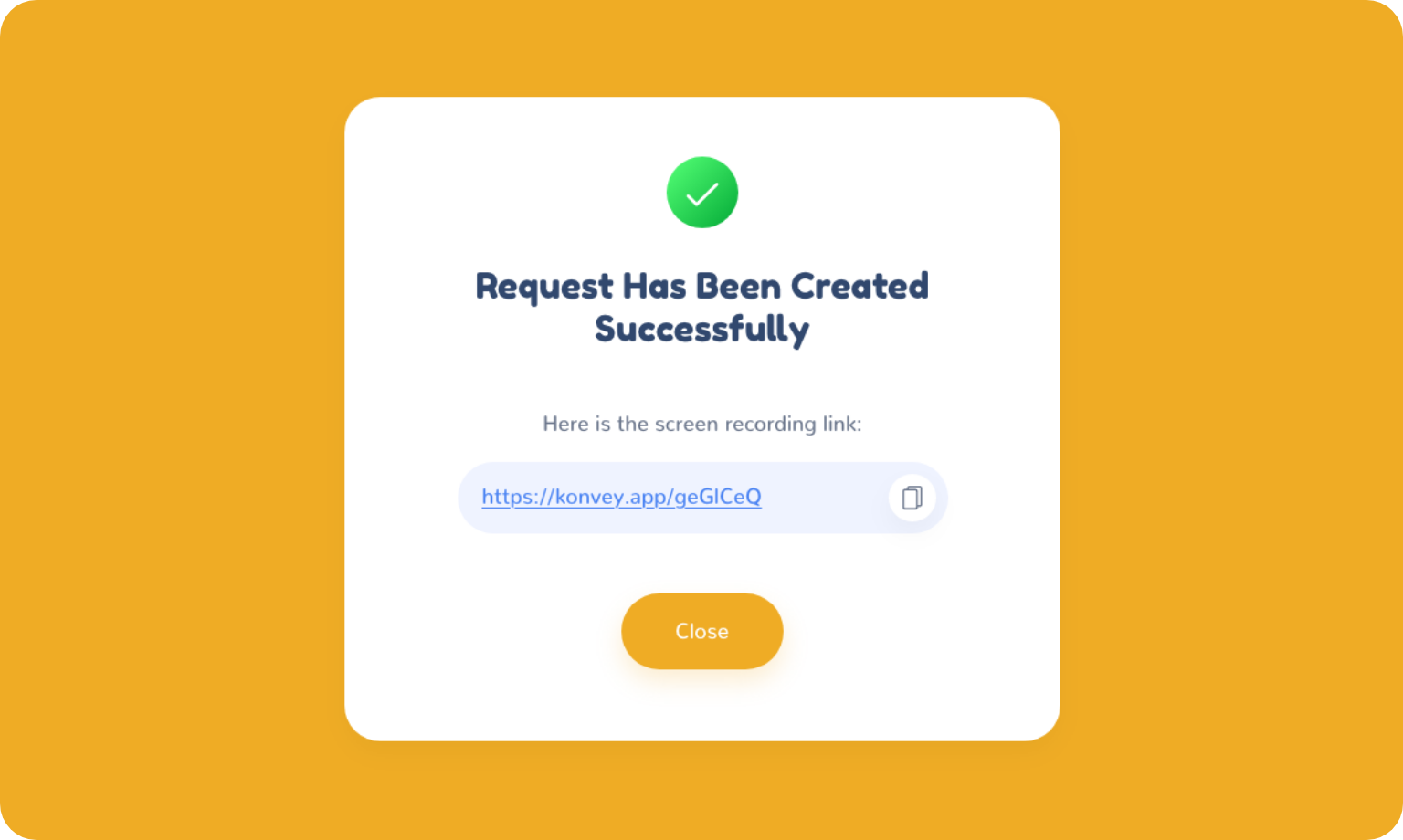
Request videos from your users, clients, fans, and prospects by sharing a link.
Best of all, Konvey supports white labeling to help companies, agencies, and brands present this product as an in-house platform.
Use a custom domain for videos and recording requests to boost credibility when communicating with others.
You can evenadd a logo to the recording request page to keep your brand top-of-mind for customers, clients, and prospects.
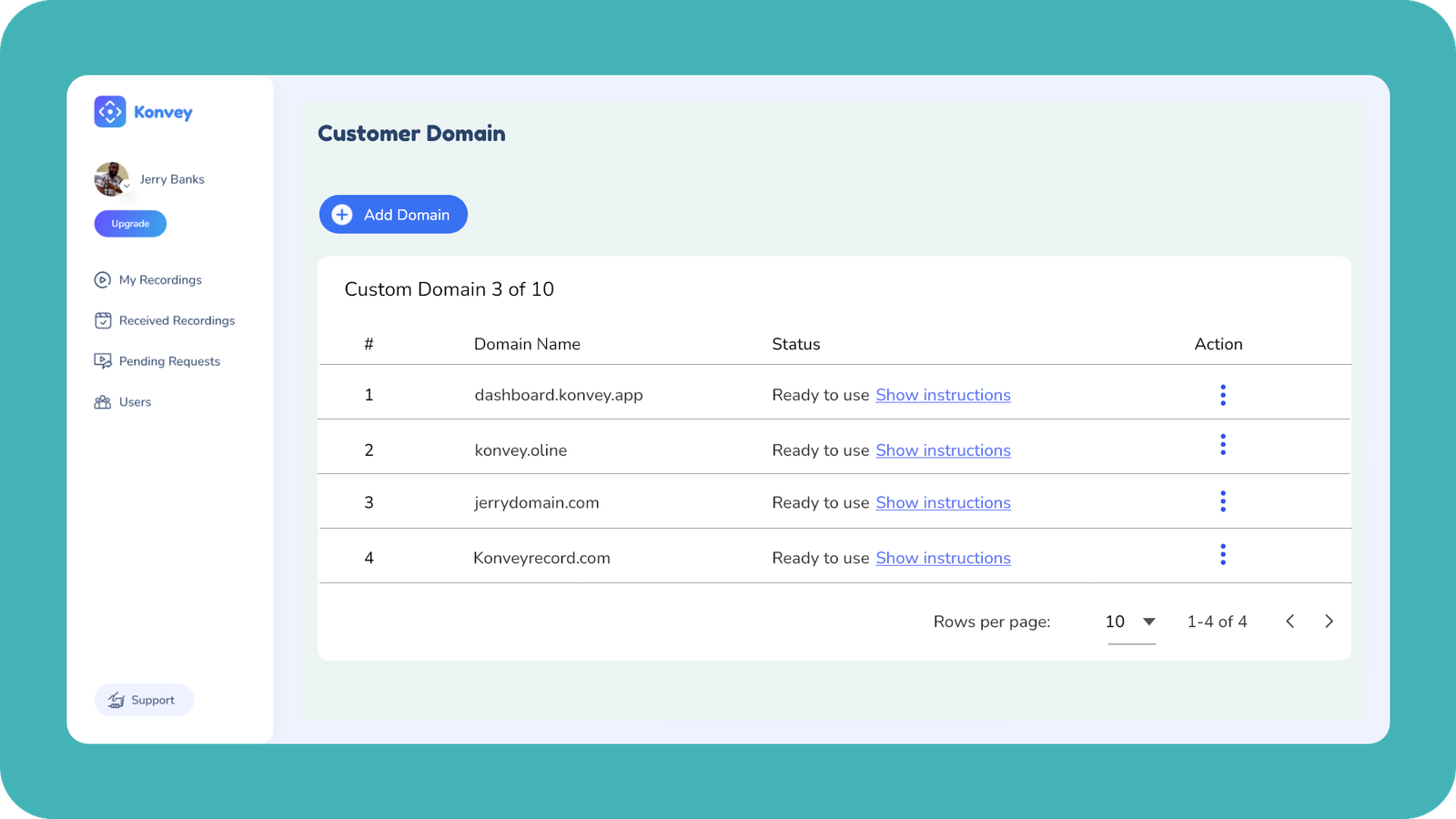
Send video links and recording requests from a custom domain!
Believe it or not, you and your clients hate dealing with back-and-forth communication just to fix an issue. (“Per my last email, I hate email.”)
Good thing Konvey lets everyone you’re working with capture and share video messages for sales, customer service, and so much more.
Say it with a video.
Get lifetime access to Konvey today!
Plans & features
Deal terms & conditions
- Lifetime access to Konvey
- All future Business Plan updates
- If Plan name changes, deal will be mapped to the new Plan name with all accompanying updates
- No codes, no stacking—just choose the plan that’s right for you
- You must activate your license within 60 days of purchase
- Ability to upgrade or downgrade between 3 license tiers
- GDPR compliant
60 day money-back guarantee. Try it out for 2 months to make sure it’s right for you!
Features included in all plans
- Video recording
- Share recorded videos with a link
- Video request link
- Instant notifications
- Video management
- Team collaboration
- Download and export videos
- Web-based (no installation needed)

