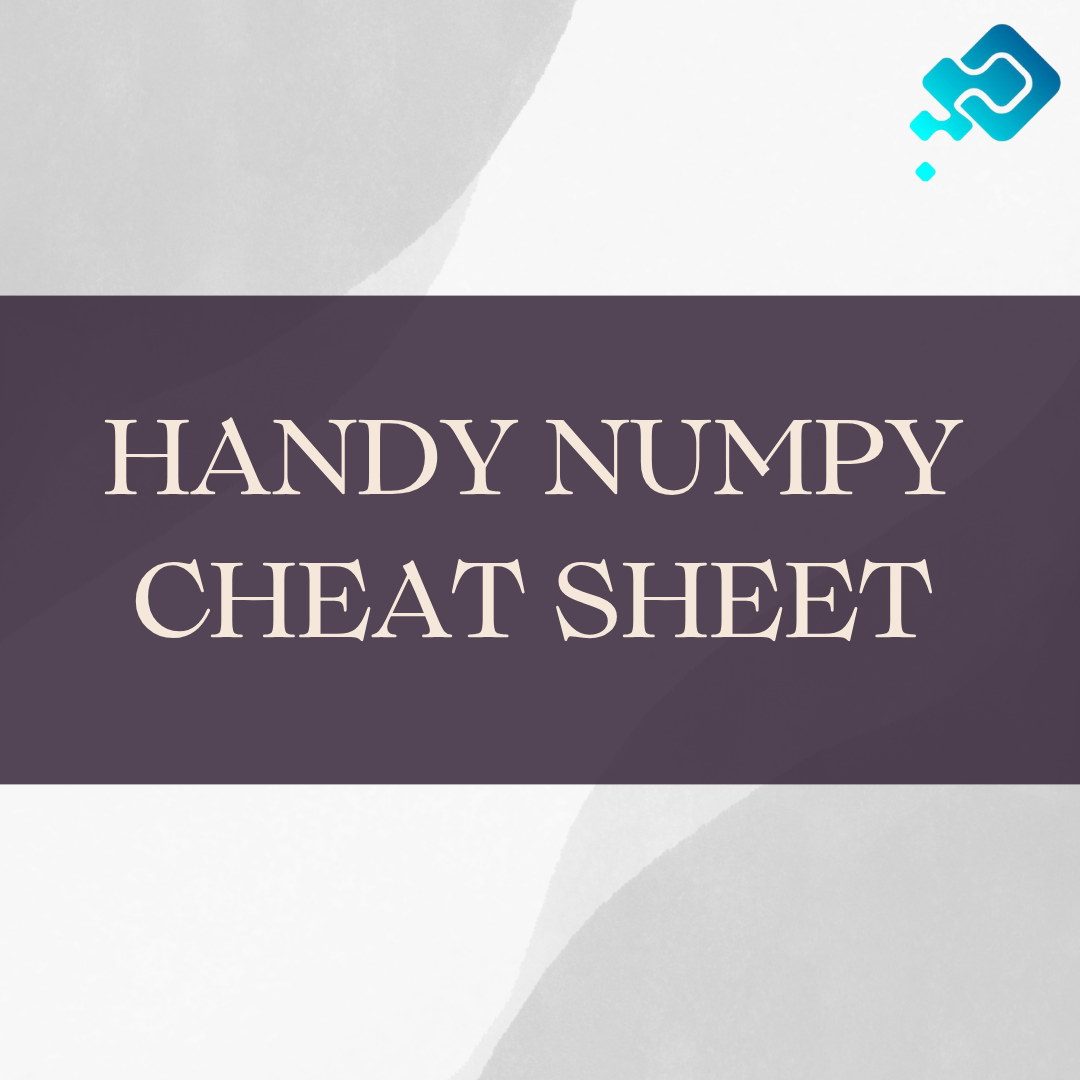Installing and Importing NumPy: Learn how to install NumPy and import it into your Python environment for data analysis purposes.
NumPy is a powerful library in Python that provides support for large, multi-dimensional arrays and matrices. Before we can start using NumPy, we need to ensure that it is installed in our Python environment. Installing NumPy is a straightforward process. We can use pip, the package installer for Python, to install NumPy by running the command “pip install numpy” in our command prompt or terminal. Alternatively, if we are using Anaconda, we can install NumPy by running the command “conda install numpy”. Once NumPy is successfully installed, we can import it into our Python environment using the “import numpy” statement. This allows us to access all the functions and capabilities of the NumPy library, making it a convenient tool for our data analysis purposes.
Creating NumPy Arrays: Understand the different ways to create NumPy arrays, whether it’s from a list, range, or other methods.
NumPy, short for Numerical Python, is a powerful library for numerical computations in Python. One of the key features of NumPy is its ability to handle multi-dimensional arrays efficiently. Creating NumPy arrays is a fundamental operation that allows you to store and manipulate data in an efficient manner.
There are several ways to create NumPy arrays. One common approach is to initialize an array from a Python list. You can simply pass a list as an argument to the numpy.array() function, and it will create a corresponding NumPy array. For example, if you have a list of numbers [1, 2, 3], you can create a NumPy array by calling numpy.array([1, 2, 3]). This will create a 1-dimensional array with the values [1, 2, 3].
Array Manipulation: Discover various techniques to manipulate NumPy arrays, including reshaping, slicing, and indexing.
NumPy provides a wide range of techniques for manipulating arrays, allowing users to reshape, slice, and index their data with ease. Reshaping an array involves changing its dimensions, either by adding or removing elements. The reshape() function in NumPy allows users to specify the desired shape of the array, making it flexible and adaptable to different data requirements. This can be particularly useful when working with multidimensional data, as it enables users to transform their arrays into a more suitable format for analysis.
In addition to reshaping, slicing and indexing are powerful techniques for extracting specific elements or subsets of an array. Slicing allows users to select a range of elements from an array, while indexing allows for access to individual elements based on their position. By specifying the desired range or indices, users can extract the necessary data for further analysis or manipulation. These techniques greatly enhance the versatility and efficiency of working with arrays in NumPy, making it an indispensable tool for data analysis tasks.
Mathematical Operations: Explore the wide range of mathematical operations that can be performed on NumPy arrays, such as addition, subtraction, multiplication, and division.
NumPy provides a wide range of mathematical operations that can be performed on arrays. These operations allow for efficient computation and manipulation of data. One of the fundamental mathematical operations that can be performed on NumPy arrays is addition. By using the “+” operator, you can easily add two or more arrays element-wise. This operation is especially useful when dealing with large datasets and performing calculations that require aggregating data across multiple arrays.
In addition to addition, NumPy also supports subtraction, multiplication, and division of arrays. Subtraction can be performed using the “-” operator, while multiplication and division can be done using the “*” and “/” operators, respectively. These operations follow the same element-wise computation as addition, allowing you to perform arithmetic operations on individual elements of the arrays. This makes it convenient to perform calculations across large datasets without the need for explicit looping or iteration. Whether you are performing basic calculations or complex mathematical modeling, NumPy’s wide range of mathematical operations will undoubtedly be beneficial in your data analysis tasks.
Statistical Functions: Learn about the statistical functions available in NumPy, such as mean, median, standard deviation, and variance.
NumPy, a powerful library for numerical computing in Python, offers a wide range of statistical functions that can greatly simplify data analysis tasks. One of the most commonly used statistical functions is the mean, which calculates the average value of a given set of numbers. With NumPy, you can easily compute the mean of a NumPy array using the numpy.mean() function. This function takes an array as input and returns the mean value of the array.
Another essential statistical function provided by NumPy is the median. The median represents the middle value in a sorted set of numbers. To compute the median of a NumPy array, you can use the numpy.median() function. Similar to the mean function, the numpy.median() function takes an array as input and returns the median value. It is particularly useful when dealing with skewed data distributions or outliers that can heavily impact the mean value.
In addition to the mean and median functions, NumPy also offers functions to compute other statistical measures such as standard deviation and variance. The standard deviation measures the dispersion or spread of a set of numbers, while the variance quantifies how far each number in the set is from the mean. These functions, namely numpy.std() and numpy.var(), provide valuable insights into the variability of data. By harnessing these statistical functions, you can effectively analyze and interpret data sets using NumPy in Python.
Broadcasting: Understand the concept of broadcasting in NumPy, which allows mathematical operations between arrays of different shapes and sizes.
Broadcasting is a powerful feature in NumPy that allows for mathematical operations between arrays of different shapes and sizes. It eliminates the need to explicitly reshape or resize arrays to match their dimensions, making it a convenient tool for performing calculations on a wider range of data. With broadcasting, arrays with differing shapes can be combined to perform operations, such as addition, subtraction, multiplication, and division. This flexibility enables efficient and concise code, as it avoids the need for explicit loops or repetitive operations.
One of the key aspects of broadcasting is the concept of “stretching” or “expanding” arrays to match the shapes of other arrays in the operation. This is done by replicating the smaller array along the necessary dimensions to make it compatible with the larger array. By automatically aligning and adjusting the shapes of the arrays involved, broadcasting allows for element-wise operations without the need for manual manipulation or resizing. This enables users to seamlessly perform computations on arrays with different dimensions, enhancing the flexibility and efficiency of their data analysis workflow.
Array Concatenation: Discover how to concatenate or combine multiple arrays into a single array using NumPy.
When working with arrays in NumPy, it is often useful to combine or concatenate multiple arrays into a single array. This can be done using the concatenate() function provided by NumPy. The concatenate() function takes in a sequence of arrays along with an optional axis parameter, which specifies the axis along which the arrays will be concatenated. By default, the concatenate() function concatenates arrays along the first axis, resulting in a new array with the shape (total_rows, column_size).
To concatenate arrays using NumPy, simply pass the arrays to be concatenated as arguments to the concatenate() function. Here’s an example:
import numpy as np
# Creating two arrays
array1 = np.array([1, 2, 3])
array2 = np.array([4, 5, 6])
# Concatenating the arrays
concatenated_array = np.concatenate((array1, array2))
print(concatenated_array)
In the above example, the concatenate() function is used to combine array1 and array2 into a single array called concatenated_array. The resulting array is [1, 2, 3, 4, 5, 6].
Array Sorting: Learn how to sort NumPy arrays in ascending or descending order based on the values in the arrays.
NumPy provides a convenient way to sort arrays in both ascending and descending order based on the values contained within. Sorting arrays is a common operation in data analysis and can help in identifying trends, outliers, and performing computations. Using the np.sort() function, you can easily sort a NumPy array in ascending order, returning a new sorted array.
To sort an array in descending order, you can use the np.sort() function along with the [::-1] indexing notation. This notation reverses the order of the elements in the array, effectively sorting it in descending order. It is important to note that the original array remains unchanged, and a new array is returned with the sorted values.
Array Filtering: Explore techniques to filter NumPy arrays based on specific conditions or criteria.
Array filtering is a powerful technique in NumPy that allows you to extract specific elements from an array based on certain conditions or criteria. This capability is particularly useful when you want to focus on specific data points and perform further analysis or calculations on them. In NumPy, you can filter arrays using boolean indexing, where a boolean condition is applied to each element of the array, resulting in a boolean mask. The mask acts as a filter, highlighting the elements that meet the specified condition and excluding those that do not.
To filter a NumPy array, you can simply create a boolean expression that evaluates to True or False for each element. This expression can be as simple as a comparison between the elements and a threshold value, or it can involve more complex logic using logical operators such as and, or, and not. The resulting boolean mask can then be used to index the original array, returning the elements that satisfy the condition. By combining filtering with other NumPy operations, you can perform a wide range of data manipulations and calculations efficiently.
File Input and Output: Understand how to read data from files into NumPy arrays
NumPy provides a convenient way to read data from files into arrays, making it easier to perform data analysis. By utilizing the NumPy’s “loadtxt” function, you can easily load data from a text file into a NumPy array. This function takes the file name as an input and returns an array containing the data from the file. It automatically handles the conversion of data types and can handle files with different delimiters, such as spaces, tabs, or commas. Additionally, it can skip header rows or columns if needed, allowing you to focus on the relevant data.
Another useful function for reading data from files is “genfromtxt”. This function offers more flexibility for handling missing values or converting specific columns to different data types. It can handle files with irregular structures, where different rows have different numbers of columns. By specifying the appropriate parameters, you can control how missing values are handled, such as replacing them with a specific value or skipping those rows altogether. This function is especially useful when dealing with real-world datasets that may have inconsistencies or missing values.