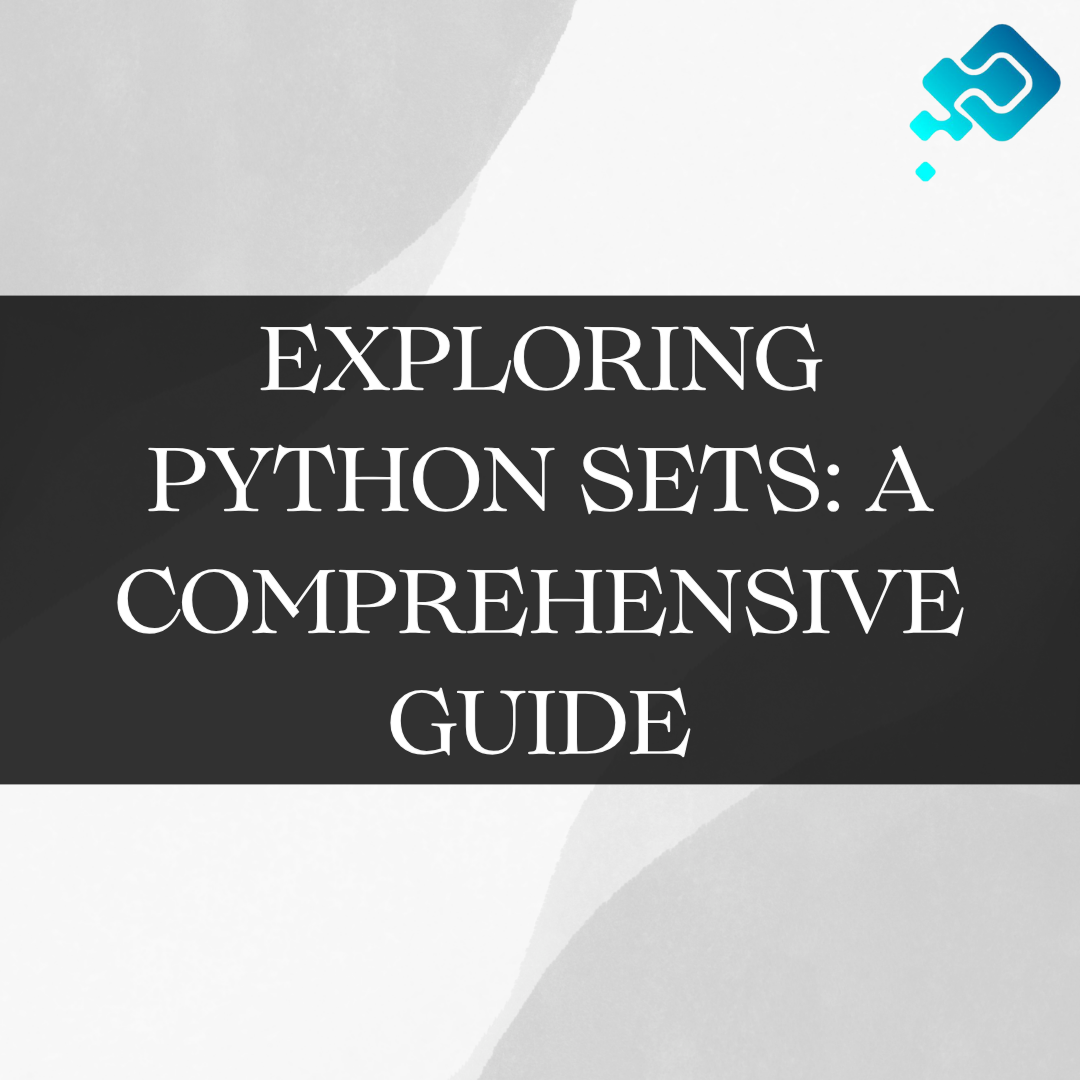Table of Contents
What is a Set in Python?
A set in Python is an unordered collection of unique elements. It is a versatile and powerful data structure that allows you to store multiple items in a single variable. Unlike lists or tuples, sets do not preserve the order of elements and cannot contain duplicate values.
Sets are commonly used when you need to store a collection of items, but the order or duplicates are not important. For example, if you want to keep track of all the unique names of students in a class, a set would be an ideal choice. By using sets, you can easily check if an element exists in the collection and perform various set operations such as union, intersection, and difference.
How to create and initialize a Set in Python?
Creating and initializing a set in Python is a straightforward process. To begin, you can simply enclose a sequence of elements within curly braces ({}) and separate them using commas. This sequence can be of any data type, such as integers, strings, or even a combination of different types. Let’s take a look at an example:
“`
my_set = {1, 2, 3, 4}
“`
In this case, we have created a set called `my_set` with four elements: 1, 2, 3, and 4. It is important to note that sets are unordered collections, meaning that the order in which elements are added is not preserved. Additionally, sets cannot have duplicate elements, so any redundant values will automatically be removed.
Understanding the properties and characteristics of Sets in Python
Sets in Python are an immutable collection of unique elements. This means that a set cannot contain duplicate values, and the order of elements in a set is not defined. In other words, you can use a set to store a bunch of items where each item appears exactly once, and the order in which they are stored does not matter.
Another characteristic of sets is that they can handle different types of elements, including integers, strings, and even other sets. This flexibility allows sets to be used in various scenarios, such as identifying unique values in a list or performing set operations like union, intersection, and difference.
Furthermore, sets in Python are highly efficient when it comes to membership tests and performing set operations. Thanks to their underlying data structure known as a hash table, accessing elements and checking if an element exists in a set can be done in constant time, regardless of the size of the set. This characteristic makes sets a suitable choice when you need to efficiently handle large collections of unique elements.
Common operations and methods for working with Sets in Python
Sets in Python offer a wide range of operations and methods for working with data efficiently. One of the most common operations with sets is checking if an element exists in a set using the “in” keyword. This operation returns a Boolean value, allowing you to easily determine whether an element is present or not.
Additionally, sets support the ability to add elements using the “add()” method. This method allows you to include a new element in the set, ensuring that duplicates are automatically removed.
Another useful operation when working with sets is the ability to remove elements. The “remove()” method allows you to delete a specific element from a set, provided that it exists in the set. If the element is not present, the method raises a KeyError.
Alternatively, you can use the “discard()” method, which removes an element if it exists, but does not raise an error if the element is not found. This can be particularly helpful when you want to avoid dealing with exceptions in your code.
These are just a few of the common operations and methods available in Python when working with sets. Being familiar with these methods can greatly enhance your ability to manipulate and manage data efficiently. With a solid understanding of set operations, you’ll be well-equipped to tackle complex problems and leverage the power of sets in your Python programming endeavors.
How to add and remove elements from a Set in Python?
To add elements to a set in Python, you can use the `add()` method. This method takes a single argument, which is the element you want to add. If the element is already present in the set, it will be ignored. Here’s an example:
“`
my_set = {1, 2, 3}
my_set.add(4)
“`
In the above code, the `add()` method is used to add the element `4` to the set `my_set`. After executing this code, the set will be `{1, 2, 3, 4}`. It’s important to note that sets are unordered, so the new element may not necessarily be added at the end of the set.
To remove elements from a set in Python, you have multiple options. One way is to use the `remove()` method, which takes a single argument – the element you want to remove. If the element is not present in the set, a `KeyError` will be raised. Here’s an example:
“`
my_set = {1, 2, 3, 4}
my_set.remove(3)
“`
In the above code, the `remove()` method is used to remove the element `3` from the set `my_set`. After executing this code, the set will be `{1, 2, 4}`. If you’re not sure whether the element is present in the set or not, you can use the `discard()` method instead. This method also takes a single argument, but unlike `remove()`, it won’t raise an error if the element is not found in the set.
Exploring the concept of Set operations and their implementation in Python
Set operations play a crucial role in manipulating and analyzing data in Python. These operations allow us to combine, compare, and extract elements from sets efficiently. One of the most commonly used set operations is the union operation, which combines two sets by merging all the distinct elements from both sets into a new set.
In Python, we can perform the union operation using the ‘|’ operator or the `union()` method. Another widely used set operation is the intersection operation, which returns a new set containing the common elements between two sets. In Python, the intersection operation can be performed using the ‘&’ operator or the `intersection()` method.
In addition to the union and intersection operations, Python provides a range of other set operations as well. The difference operation returns a new set consisting of the elements that are present in one set but not in the other.
This can be achieved using the ‘-‘ operator or the `difference()` method. The symmetric difference operation returns a new set containing the elements that are present in one set or the other, but not in both. Python provides the ‘^’ operator or the `symmetric_difference()` method for performing the symmetric difference operation.
These set operations, along with others such as subset and superset comparisons, make it easy to perform complex computations and logical operations on sets efficiently in Python.
Working with Set comprehensions in Python
Set comprehensions are a powerful feature in Python that allow us to create sets in a concise and expressive manner. Similar to list comprehensions, set comprehensions offer a compact syntax for defining a set based on an iterable or a sequence of values. This makes it easy to generate sets that meet specific criteria without needing to write lengthy code.
To create a set comprehension, we use a set comprehension expression enclosed in curly braces. Inside the expression, we define the elements of the set by specifying a variable, followed by a loop and an optional filtering condition.
The variable represents each element in the iterable, and the loop iterates over the iterable to generate the set. If a condition is specified, only elements that satisfy the condition are included in the resulting set. This allows for highly flexible and concise set creation, making our code more readable and efficient.
For example, let’s say we want to create a set of squares of even numbers from 1 to 10. Using a set comprehension, we can achieve this in just one line of code: “`{x*x for x in range(1, 11) if x % 2 == 0}“`. This expression generates a set containing the squares of the even numbers from 1 to 10, namely {4, 16, 36, 64, 100}. By leveraging the power of set comprehensions, we can simplify our code and accomplish complex tasks in a concise and elegant manner.
Understanding the differences between Sets and other data structures in Python
Understanding the Differences Between Sets and Other Data Structures in Python
Python, with its rich collection of data structures, provides developers with versatile tools for managing and manipulating data. Among these structures, sets stand out as a unique and valuable type. In this exploration, we’ll delve into the distinctions between sets and other commonly used data structures like lists, tuples, and dictionaries.
Sets: The Unordered Unique Elements
Definition: A set in Python is an unordered collection of unique elements. It is defined using curly braces {}.
Example:
fruits_set = {'apple', 'banana', 'orange'}Lists: Ordered Sequences with Duplicates
Definition: Lists are ordered sequences of elements, and they allow duplicates. Lists are defined using square brackets [].
Example:
fruits_list = ['apple', 'banana', 'orange', 'apple']Distinguishing Feature: Lists maintain the order of elements and allow duplicates, making them suitable for scenarios where the sequence and repetition matter.
Tuples: Immutable Ordered Sequences
Definition: Tuples are similar to lists but are immutable, meaning their elements cannot be changed after creation. Tuples are defined using parentheses ().
Example:
fruits_tuple = ('apple', 'banana', 'orange', 'apple')Distinguishing Feature: Tuples combine order with immutability, making them suitable for situations where data should not be modified after creation.
Dictionaries: Key-Value Pairs
Definition: Dictionaries are collections of key-value pairs, providing a way to associate values with unique keys. Dictionaries are defined using curly braces {} with key-value pairs separated by colons.
Example:
fruits_dict = {'apple': 3, 'banana': 2, 'orange': 4}Distinguishing Feature: Dictionaries are suitable for situations where data needs to be accessed quickly using unique identifiers (keys). They do not guarantee any order.
Differences and Use Cases:
- Uniqueness:
- Sets: Enforce uniqueness among elements.
- Lists: Allow duplicates.
- Tuples: Allow duplicates.
- Dictionaries: Enforce uniqueness among keys.
- Order:
- Sets: Unordered.
- Lists: Ordered.
- Tuples: Ordered.
- Dictionaries: Not guaranteed; order introduced in Python 3.7+.
- Mutability:
- Sets: Mutable.
- Lists: Mutable.
- Tuples: Immutable.
- Dictionaries: Mutable.
- Use Cases:
- Sets: Ideal for tasks requiring unique elements, such as removing duplicates or checking membership.
- Lists: Suited for ordered sequences with the need for duplicates.
- Tuples: Suitable for situations where ordered, immutable sequences are preferred.
- Dictionaries: Efficient for key-based data retrieval and storage.
Understanding the differences between sets and other data structures in Python is crucial for selecting the most appropriate tool for a given task. Whether you need uniqueness, order, mutability, or key-based access, Python’s diverse data structures provide the flexibility to meet various programming challenges. By choosing the right structure, you can optimize your code for clarity, efficiency, and functionality.
Tips and best practices for efficient Set manipulation in Python
When working with sets in Python, there are several tips and best practices that can help make your set manipulation more efficient.
Firstly, it is important to remember that sets are unordered collections, which means they do not maintain the order in which elements are added.
This property can be useful when the order of the elements does not matter, but if you need to preserve the order, you may want to consider using another data structure like a list.
Another important tip is to take advantage of the various set operations and methods available in Python. Sets support common operations such as union, intersection, and difference, which can be performed using the appropriate operators or methods.
For example, the union of two sets can be obtained using the “|” operator or the union() method, while the intersection can be obtained using the “&” operator or the intersection() method. By using these operations and methods effectively, you can perform complex set manipulations with ease.
Real-world examples and use cases of Sets in Python programming
Real-world Examples and Use Cases of Sets in Python Programming
Sets in Python are a versatile data structure that finds practical applications in various scenarios. Their unique characteristics, such as enforcing uniqueness and efficient membership testing, make them valuable for solving specific problems. Let’s explore real-world examples and use cases where sets shine in Python programming.
1. Removing Duplicates from a List
One of the most straightforward applications of sets is eliminating duplicate elements from a list. The inherent property of sets to contain only unique elements simplifies this task.
Example:
numbers = [1, 2, 3, 4, 3, 2, 5, 6, 7, 6, 8, 9]
unique_numbers = set(numbers)
print(list(unique_numbers))Use Case: Cleaning up data by ensuring only distinct elements are retained.
2. Checking Membership and Intersection
Sets provide efficient membership testing and intersection operations, making them useful for comparing collections.
Example:
students_python = {'Alice', 'Bob', 'Charlie', 'David'}
students_data_science = {'Charlie', 'David', 'Eve', 'Frank'}
common_students = students_python.intersection(students_data_science)
print(common_students)Use Case: Identifying common elements between two sets, such as students enrolled in both Python and Data Science courses.
3. Implementing Set Operations
Sets support various mathematical set operations, including union, difference, and symmetric difference. These operations are helpful in solving problems related to combining or excluding elements from different sets.
Example:
employees_marketing = {'Alice', 'Bob', 'Charlie', 'David'}
employees_hr = {'David', 'Eve', 'Frank'}
all_employees = employees_marketing.union(employees_hr)
unique_to_marketing = employees_marketing.difference(employees_hr)
print(all_employees)
print(unique_to_marketing)Use Case: Managing employee lists and identifying those unique to specific departments.
4. Ensuring Uniqueness in Data Processing
When processing data streams or user inputs, sets are instrumental in ensuring that only unique elements are considered.
Example:
user_input = [10, 15, 20, 10, 25, 30, 15, 35]
unique_values = set()
for value in user_input:
unique_values.add(value)
print(unique_values)Use Case: Preventing duplicate entries in a user’s input or processing a stream of data with unique identifiers.
5. Counting Distinct Items in a Collection
Sets can be used to count the number of distinct items in a collection efficiently.
Example:
items = ['apple', 'orange', 'banana', 'apple', 'grape', 'banana', 'apple']
unique_items = set(items)
distinct_count = len(unique_items)
print(f"Number of distinct items: {distinct_count}")Use Case: Analyzing the diversity of items in a dataset without the need for complex iterations.
6. Membership Testing for Fast Lookup
Sets offer constant-time average complexity for membership testing, making them ideal for scenarios where quick lookup is essential.
Example:
allowed_usernames = {'Alice', 'Bob', 'Charlie', 'David'}
user_input = input("Enter your username: ")
if user_input in allowed_usernames:
print("Access granted!")
else:
print("Access denied!")Use Case: Validating user input against a predefined set of allowed values.
Conclusion: Harnessing the Power of Sets in Python
Sets in Python provide a concise and efficient solution to various programming challenges. Whether it’s ensuring uniqueness, performing set operations, or simplifying membership testing, sets offer a valuable toolset for developers. Understanding these real-world examples demonstrates the versatility and practicality of sets in Python programming. Incorporating sets into your toolkit can lead to cleaner, more efficient, and elegant code.
FAQs
1. What is a set in Python, and how is it defined?
In Python, a set is an unordered collection of unique elements. It is defined using curly braces {} or the set() constructor.
2. How do I create an empty set in Python?
You can create an empty set using either set() or {}. For example: empty_set = set() or another_empty_set = {}.
3. Can a set contain duplicate elements?
No, sets in Python do not allow duplicate elements. They only store unique values.
4. How do I initialize a set with values?
ou can initialize a set with values using curly braces. For example: ‘my_set = {1, 2, 3}‘.
5. What is the purpose of frozenset in Python?
A frozenset is an immutable version of a set. Once created, its elements cannot be changed. It is defined using ‘frozenset()‘.