Introduction to Google Ads
Google Ads is an online advertising platform that allows businesses to create and display ads to their target audience on Google and its partner websites. Google Ads uses a pay-per-click (PPC) model, which means that you only pay when someone clicks on your ad.
Google Ads is a powerful advertising platform that can help businesses of all sizes reach their target audience, generate leads, and increase sales. With Google Ads, you can target your ads based on specific keywords, geographic location, time of day, and device type. Google Ads also offers a variety of ad formats, including text ads, display ads, video ads, and shopping ads.
Types of Google Ads
There are several types of Google Ads that businesses can use to reach their target audience. These include:
- Search Ads: These ads appear at the top of the Google search results page when someone searches for a keyword that is relevant to your business.
- Display Ads: These ads appear on websites that are part of the Google Display Network, which includes millions of websites.
- Video Ads: These ads appear on YouTube and other video-sharing websites.
- Shopping Ads: These ads appear at the top of the Google search results page when someone searches for a specific product.
- App Ads: These ads appear in mobile apps that are part of the Google Display Network.
Setting up Your Google Ads Account
Before you can create your Google Ads campaign, you need to set up your Google Ads account. Here is a step-by-step guide on how to do that:
Creating Your Google Ads Account
- Go to the Google Ads website and click on the “Start Now” button.
- Follow the prompts to create your account.
- Choose the type of campaign you want to create (Search, Display, Video, Shopping, or App).
- Enter your billing information.
Creating Your First Campaign
- Click on the “New Campaign” button in your Google Ads account.
- Choose the type of campaign you want to create (Search, Display, Video, Shopping, or App).
- Enter your campaign settings, including the campaign name, budget, bidding strategy, and target audience.
- Create your ad groups, which are groups of ads that target specific keywords or themes.
Setting Your Budget and Bidding Strategy
Your budget and bidding strategy are important factors in determining the success of your Google Ads campaign. Here are some tips for setting your budget and bidding strategy:
- Set a realistic budget based on your advertising goals and business objectives.
- Choose a bidding strategy that is aligned with your goals (e.g., maximizing clicks, maximizing conversions, or maximizing ROAS).
- Monitor your campaign performance regularly and adjust your budget and bidding strategy as needed.
Creating Your Google Ads
Once you have set up your Google Ads account and created your campaign, it’s time to create your ads. Here are the steps involved in creating your Google Ads:
Keyword Research
Keyword research is the process of identifying the keywords that are relevant to your business and your target audience. Here are some tips for conducting keyword research:
- Use the Google Ads Keyword Planner to identify relevant keywords.
- Focus on long-tail keywords, which are more specific and have lower competition.
- Consider the search volume, competition, and cost-per-click (CPC) of each keyword.
Writing Your Ad Copy
Your ad copy is the text that appears in your ads. Here are some tips for writing effective ad copy:
- Focus on the benefits of your product or service.
- Use clear and concise language.
- Use strong calls-to-action (CTAs) to encourage people to click on your ads.
Creating Your Ad Groups
Ad groups are groups of ads that target specific keywords or themes. Here are some tips for creating effective ad groups:
- Keep your ad groups focused on a specific theme or keyword.
- Create multiple ads for each ad group to test different variations.
- Use ad group-level settings to customize your bids, targeting, and ad scheduling.
Ad Extensions
Ad extensions are additional pieces of information that can appear alongside your ads. Here are some examples of ad extensions:
- Sitelink extensions: These allow you to add additional links to specific pages on your website.
- Callout extensions: These allow you to highlight specific features or benefits of your product or service.
- Location extensions: These allow you to include your business address and phone number in your ads.
Optimizing Your Google Ads
Optimizing your Google Ads campaign is an ongoing process that involves monitoring and refining your ads to improve their performance. Here are some tips for optimizing your Google Ads:
Monitoring and Analyzing Your Campaign Performance
Monitoring and analyzing your campaign performance is crucial for identifying areas for improvement. Here are some metrics to track:
- Click-through rate (CTR): This measures the number of clicks your ads receive divided by the number of impressions.
- Conversion rate: This measures the percentage of clicks that result in a conversion.
- Cost-per-click (CPC): This measures the average cost of a click on your ads.
A/B Testing Your Ads
A/B testing involves creating multiple versions of your ads and testing them to see which one performs better. Here are some elements to test:
- Ad copy: Test different headlines, descriptions, and CTAs.
- Ad format: Test different ad formats, such as text ads, display ads, and video ads.
- Landing pages: Test different landing pages to see which one converts better.
Refining Your Keywords
Refining your keywords involves identifying the keywords that are generating the most clicks and conversions and eliminating the keywords that are not performing well. Here are some tips for refining your keywords:
- Use negative keywords to exclude irrelevant searches.
- Refine your keyword match types to target more specific searches.
- Use keyword bidding adjustments to adjust your bids for specific keywords.
Optimizing Your Ad Groups
Optimizing your ad groups involves refining your ad groups to improve their relevance and performance. Here are some tips for optimizing your ad groups:
- Use ad group-level bidding adjustments to adjust your bids for specific keywords or placements.
- Use ad group-level targeting to target specific audiences or placements.
- Use ad group-level ad rotation settings to test different ad variations.
Conclusion
Google Ads is a powerful advertising platform that can help businesses of all sizes reach their target audience and achieve their marketing goals. By following the steps outlined in this article, you can create effective Google Ads campaigns that drive traffic, generate leads, and increase sales.
FAQs
How much does it cost to advertise on Google Ads?
The cost of advertising on Google Ads depends on several factors, including your bidding strategy, target audience, and competition.
How do I choose the right keywords for my Google Ads campaign?
Answer: Conduct keyword research using tools like the Google Ads Keyword Planner and focus on long-tail keywords that are relevant to your business and have low competition.
What is a good click-through rate for my Google Ads?
The average click-through rate for Google Ads varies by industry, but a good click-through rate is generally considered to be around 2%.
How often should I monitor my Google Ads campaign performance?
It is recommended to monitor your campaign performance regularly, at least once a week, to identify areas for improvement.
How do I optimize my landing pages for my Google Ads campaign?
Answer: Optimize your landing pages by ensuring they are relevant to your ad copy, have clear calls-to-action, and are mobile-friendly.

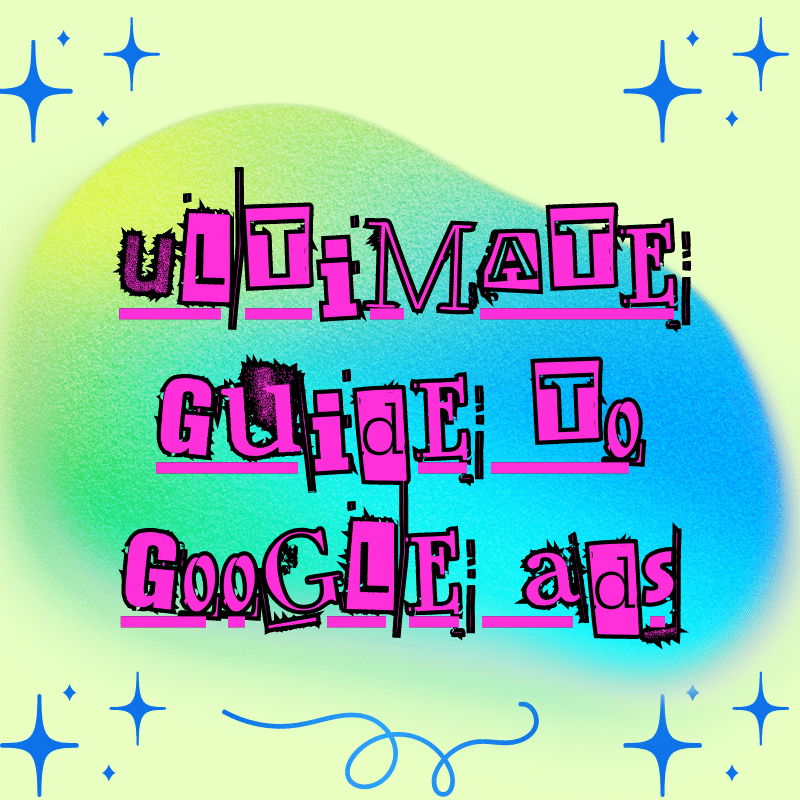
Comments are closed.