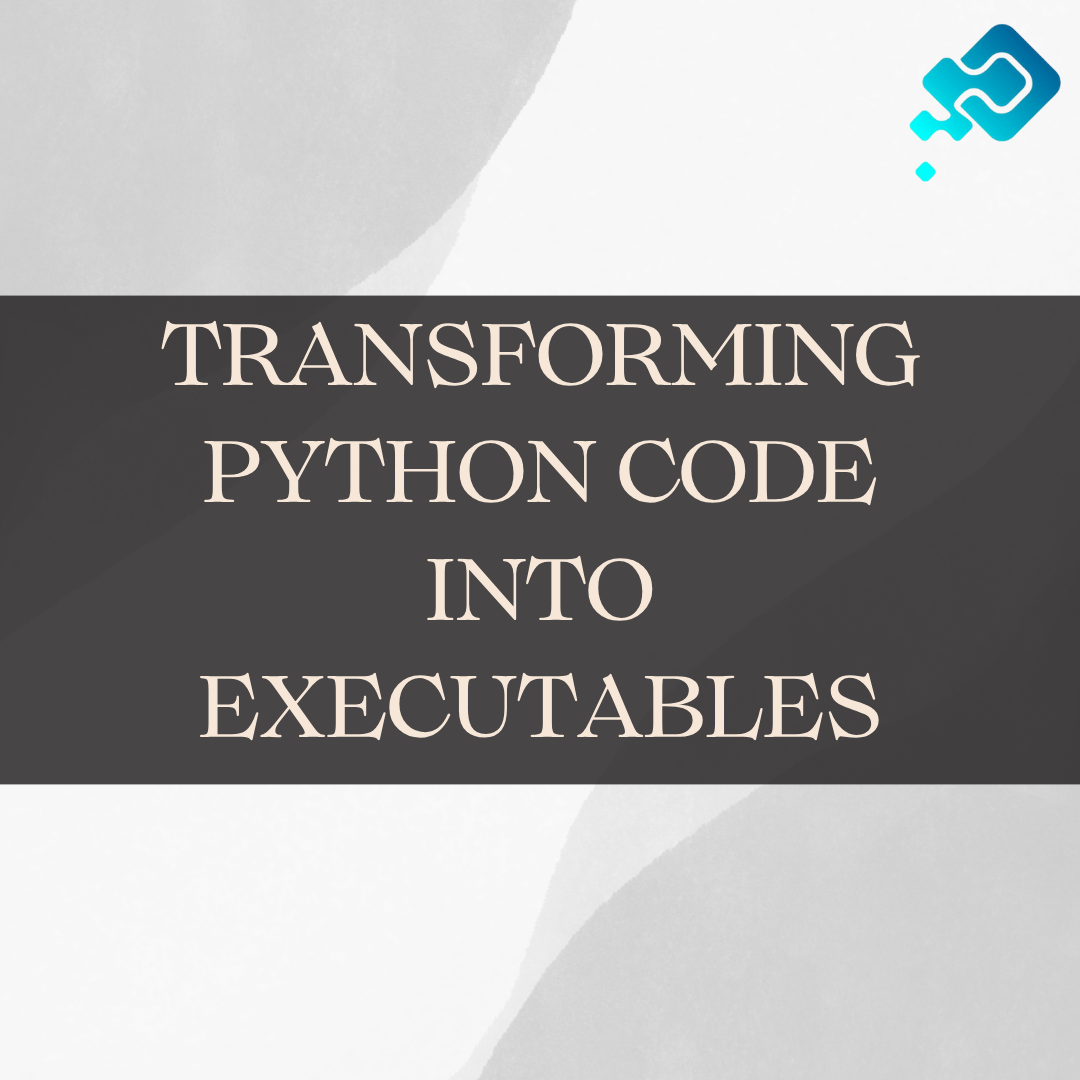Testing and Distributing Your Compiled Python Executables
When it comes to testing your compiled Python executables, a crucial step is to ensure their compatibility across different operating systems and environments. This can be achieved through thorough and systematic testing. Start by running your executable on various machines with different configurations, including different versions of the operating system, hardware specifications, and software dependencies. By doing so, you can identify any compatibility issues and address them before distributing your executable to users.
Additionally, it is important to conduct performance testing to ensure that your compiled Python executable meets the desired performance standards. This involves analyzing the execution time, memory usage, and CPU utilization of your program. By benchmarking your executable against various test cases, you can identify any performance bottlenecks and optimize your code accordingly. Remember to consider different scenarios and workload intensities that your users might encounter to ensure the overall performance of your executable. It is crucial to thoroughly test and fine-tune your compiled Python executable before sharing it with users to provide them with a seamless experience.
Exploring Alternatives to PyInstaller: Other Tools for Compiling Python Code
In addition to PyInstaller, there are several other tools available for compiling Python code into standalone executables. One popular alternative is cx_Freeze, which provides a simpler and more user-friendly interface than PyInstaller. With cx_Freeze, you can easily freeze your Python scripts into executables for Windows, macOS, and Linux platforms. This tool also allows you to customize the appearance of your executable and include additional files and modules.
Another notable option is py2exe, specifically designed for Windows. py2exe offers a straightforward way to convert your Python scripts into Windows executables, complete with all the necessary dependencies. It supports various features such as console or window-based executables, single-file or directory-based outputs, and even the inclusion of data and resource files. py2exe is known for its robustness and extensive documentation, making it a reliable choice for compiling Python code on the Windows platform.