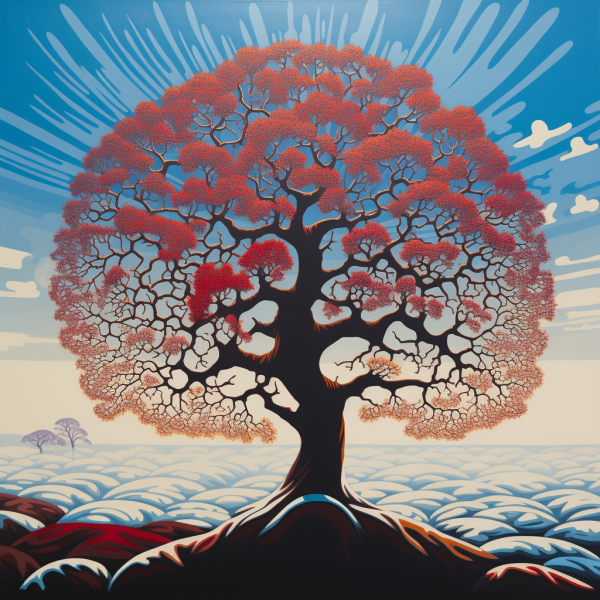Table of Contents
In our data-driven world, where information flows at a staggering pace, the need for effective data visualization has never been greater. Dashboards, those powerful tools that present data in an accessible and meaningful way, have become the heroes of the digital age. From monitoring business metrics to tracking personal fitness goals, dashboards are everywhere. But what makes a dashboard truly exceptional, where data not only informs but also inspires action? Let’s embark on a journey into the captivating world of dashboard design.
The Role of Dashboards: Turning Data into Informed Decisions
In our data-driven world, where information flows at a staggering pace, the need for effective data visualization has never been greater. Dashboards, those powerful tools that present data in an accessible and meaningful way, have become the heroes of the digital age. But what exactly is the role of dashboards, and why are they so crucial in today’s landscape? Let’s explore the fundamental role that dashboards play in turning data into informed decisions.
Data at a Glance
Dashboards serve as a window into the world of data. They are designed to provide users with a comprehensive overview of critical information in a single, easy-to-digest format. Whether you’re a business executive, a project manager, a healthcare professional, or an individual tracking personal goals, dashboards allow you to see the big picture at a glance.
Bringing Order to Complexity
In our increasingly complex and interconnected world, data can quickly become overwhelming. Dashboards act as a filter, distilling the most relevant and critical information from the vast sea of data. This simplification is invaluable because it allows users to focus on what matters most.
Real-Time Monitoring
The role of dashboards extends beyond mere data presentation; it’s also about real-time monitoring. In an era where things can change in an instant, dashboards provide the latest updates and insights. They help users stay informed about the present situation, enabling them to make timely decisions.
Data Visualization: The Heart of Dashboards
At the core of any effective dashboard is data visualization. Data visualization is the process of turning raw data into visual elements that tell a story. These visual elements include charts, graphs, maps, and more. But data visualization isn’t just about making data look pretty; it’s about making data actionable.
Revealing Insights
Data visualization serves a critical role in the dashboard by revealing insights that might otherwise go unnoticed. Visual representations of data, such as line charts, pie graphs, and heatmaps, bring patterns and trends to the forefront. This empowers users to make informed decisions based on these insights.
Recognizing Trends and Outliers
Dashboards are skilled at highlighting trends and outliers in data. Whether it’s a sudden spike in website traffic, a drop in sales, or a surge in patient admissions, dashboards use data visualization to make these shifts apparent. This enables users to act promptly in response to changing circumstances.
Informed Decision-Making
Perhaps the most significant role of dashboards is their impact on decision-making. A well-designed dashboard is not just a display of numbers; it’s a decision-making tool. It helps users make informed choices, measure progress, and drive action.
Identifying Problems and Opportunities
By presenting data clearly and concisely, dashboards enable users to quickly identify problems, opportunities, and trends. This is especially valuable for organizations and businesses looking to enhance their operations, improve efficiency, and seize opportunities in a timely manner.
Measuring Progress
Dashboards are effective tools for tracking progress. They provide a visual representation of key performance indicators (KPIs) that indicate whether goals and objectives are being met. This allows users to measure their progress in real time and make necessary adjustments if they are falling short of their targets.
Bridging Data and Decision
The most significant role of dashboards is that they bridge the gap between data and decision. They allow users to turn insights derived from data into actionable steps. Whether it’s a business adapting to market changes, a healthcare provider responding to patient needs, or an individual working towards a personal goal, dashboards enable users to apply data-driven decision-making to achieve their desired outcomes.
The Art and Science of Dashboard Design
Creating a powerful dashboard is both an art and a science. It involves a deep understanding of data, an appreciation for design principles, and a knack for user experience. Let’s delve into the key elements that make up the art and science of dashboard design.
1. Clarity and Simplicity
In the world of dashboards, less is often more. Cluttered dashboards overwhelm users, making it difficult to discern critical information. Design with simplicity in mind. Start by defining your primary goal – what key insights do you want users to gain from the dashboard? Then, focus on presenting that information clearly and concisely.
2. Understand Your Audience
Effective dashboard design begins with understanding your audience. What are their goals and pain points? What data is most relevant to them? Design with your users in mind. Ensure that your dashboard addresses their needs and provides the right data in a format they can easily grasp.
3. Choose the Right Visualizations
Selecting the right data visualizations is crucial. Different types of data call for different representations. For time-series data, line charts work well. For comparisons, use bar charts. For geographical data, maps are a strong choice. Picking the right visualization ensures that your data is not only accurate but also comprehensible.
4. Data Accuracy and Reliability
Accuracy is paramount. Users rely on the data presented in a dashboard to make decisions. Inaccurate or outdated information can lead to poor choices. Ensure that the data sources are reliable, and that data is updated in real-time or at regular intervals.
5. User-Friendly Interface
A user-friendly interface is all about ease of navigation. Users should be able to interact with the dashboard effortlessly. This includes responsive design for mobile devices, clear labeling, and intuitive interactions. Usability testing can help identify pain points and areas for improvement.
6. Data Hierarchy and Prioritization
Not all data is equally important. Effective dashboards prioritize data, placing the most critical information front and center. This hierarchy guides users’ attention, helping them focus on what matters most. Color coding, size, and placement all play a role in conveying data importance.
7. Consistency and Branding
Consistency in design and branding is essential. The dashboard should align with your organization’s branding guidelines and maintain a uniform style. Consistency instills trust and familiarity in users, making it easier for them to engage with the dashboard.
The Building Blocks of a Dashboard
In the realm of data visualization, dashboards are the dynamic canvases where complex data is transformed into accessible and meaningful insights. But what are the essential building blocks that come together to create a well-structured and informative dashboard? Let’s explore the key components that shape the world of dashboard design.
1. Widgets
At the heart of any dashboard are widgets. These are the individual components that display data in various formats. Widgets can include:
- Charts: Bar charts, pie charts, line graphs, and scatter plots are examples of widgets used to represent numerical data visually.
- Tables: Tabular data is often displayed in widget form, making it easy for users to compare and contrast values.
- Maps: For geographical data, maps are a common widget, showing locations and data points.
Widgets serve specific purposes and are carefully chosen to convey data in the most effective and engaging manner.
2. Filters
Filters are the interactive elements that allow users to customize their experience with a dashboard. They can control what data is displayed, refine the scope of analysis, and tailor the dashboard to their needs. Filters can include:
- Date Filters: Allowing users to select specific time frames for data analysis.
- Category Filters: Enabling users to focus on particular categories or segments of data.
- Geographical Filters: Useful for maps, allowing users to explore data by location.
Filters add a layer of personalization and interactivity to the dashboard, making it a versatile tool for users.
3. Key Performance Indicators (KPIs)
Key Performance Indicators, or KPIs, are critical metrics that offer a quick overview of essential data. These are often displayed prominently at the top of the dashboard and act as signposts guiding users’ attention to the most crucial information. KPIs help users identify the immediate status of a particular aspect of their data or business.
4. Alerts
Alerts are automated notifications that inform users when specific conditions are met. For example, if a threshold is breached, an alert can notify the relevant team or user. Alerts are particularly valuable for proactively monitoring data and can be customized to trigger based on defined criteria.
5. Headers and Titles
Headers and titles provide context and organization to the dashboard. They help users understand what the dashboard is about and provide clarity about what each section represents. Clear and concise headers guide users through the data and provide structure to the dashboard.
6. Annotations
Annotations add explanations and context to data visualizations. They can be used to highlight specific data points or trends, providing insights and helping users understand the significance of the data presented. Annotations are particularly useful for conveying additional information in a concise and visual manner.
7. Data Hierarchy and Prioritization
Not all data is created equal. Effective dashboards prioritize data, placing the most critical information front and center. This hierarchy guides users’ attention, helping them focus on what matters most. Elements such as color coding, size, and placement can be used to convey the importance of different data points.
8. Navigation Menus
For dashboards with multiple pages or sections, navigation menus are essential. They help users explore different aspects of the data and move between various views. Intuitive navigation menus enhance the user experience and make it easy for users to find the information they need.
9. Logo and Branding
For business and organizational dashboards, incorporating the logo and branding elements is vital. This ensures that the dashboard aligns with the organization’s visual identity and maintains a consistent style throughout.
10. Help and Support
Dashboards should provide assistance when needed. Help and support features, such as tooltips, explanations, or links to documentation, can guide users through the dashboard and help them understand its functionalities.
11. Share and Export Options
Allowing users to share or export data from the dashboard is essential for collaboration and reporting. Features that enable users to generate reports, share insights, or export data to various formats contribute to the versatility of the dashboard.
12. User Preferences
Customization options, including user preferences, empower users to personalize their dashboard experience. Allowing users to choose their preferred settings, such as themes, language, or default views, enhances the dashboard’s usability.
The Evolution of Dashboards: Adapting to the Data-Driven Future
Dashboards, those dynamic tools that translate complex data into understandable visuals, have come a long way since their inception. They’ve evolved to meet the demands of our ever-changing, data-rich world. In this exploration, we’ll chart the evolution of dashboards and examine the trends that are shaping their future.
From Static to Interactive
The earliest dashboards were static, one-dimensional displays of data. They presented information in a fixed format, limiting users’ ability to interact with the data. Users could view data but had little control over how it was presented or explored.
The Rise of Interactivity
Modern dashboards, however, are all about interactivity. Users can now explore data, drill down into details, and customize their view. Interactivity features, such as tooltips, filters, and dynamic charts, have become the norm. This enables users to engage with data on a deeper level, gaining insights and making data-driven decisions.
Real-Time Data
In the past, dashboards often provided static snapshots of data at specific intervals, whether daily, weekly, or monthly. However, as the pace of information accelerates, dashboards have adapted to display real-time data.
The Power of Real-Time
Real-time data is now a must-have feature for many dashboards. It enables users to see the most up-to-the-minute information. Whether it’s monitoring website traffic, tracking stock prices, or responding to patient data in healthcare, real-time dashboards empower users to make timely decisions.
AI and Predictive Analytics
Artificial intelligence (AI) and predictive analytics are transforming dashboards. These technologies can:
- Highlight Trends: AI algorithms can identify and highlight trends in data, making it easier for users to spot important changes.
- Recommendations: Predictive analytics can make recommendations based on historical data, guiding users towards better decisions.
- Automation: AI can automate certain tasks, such as data cleaning and anomaly detection, saving users time and effort.
AI and predictive analytics are making dashboards smarter and more intuitive, helping users uncover valuable insights.
Mobile Responsiveness
In today’s mobile-centric world, the responsiveness of dashboards on various devices is crucial. Dashboards have adapted to be mobile-friendly, ensuring a seamless user experience on smartphones and tablets.
Anytime, Anywhere Access
Users can now access their dashboards from anywhere, at any time, on their mobile devices. This flexibility empowers individuals and professionals to stay informed and make decisions on the go.
Personalization
Users increasingly seek personalized experiences in their dashboards. Dashboards are responding by allowing users to customize their view, set preferences, and receive recommendations tailored to their specific needs.
Customizable Widgets
Users can often choose which widgets to display, rearrange them, and resize them according to their preferences. This level of personalization ensures that users see the data that’s most relevant to them.
The Endless Possibilities of Dashboards: Unlocking the Potential of Data Visualization
Dashboards are far more than static displays of data; they’re versatile tools with boundless potential. As the digital landscape continues to evolve, dashboards are poised to deliver even more powerful features and innovations. Let’s explore the endless possibilities that lie ahead for dashboards.
1. Interactivity Reinvented
As technology advances, so too will the level of interactivity within dashboards. Users can expect more intuitive and engaging interactions. Features like natural language processing (NLP) and voice commands may become standard, enabling users to ask questions and receive instant responses from their dashboards. The future may see dashboards that anticipate user needs, providing data and insights in real-time, even before the user requests them.
2. Data-Driven Decision-Making
Dashboards will continue to evolve to become even more tightly integrated into decision-making processes. AI and machine learning algorithms will play a more prominent role in identifying trends, predicting outcomes, and providing recommendations. Dashboards will not only display data but actively guide users toward informed decisions by highlighting key insights and potential actions.
3. Enhanced Personalization
Personalization is a growing trend, and dashboards are no exception. Users will enjoy more tailored experiences, with dashboards adapting to their preferences and behavior. For example, dashboards may proactively suggest data visualizations, widgets, and filters based on the user’s historical interactions. Customization options will become more extensive, allowing users to craft their dashboard environment to match their unique needs and style.
4. Seamless Integration
Dashboards will continue to integrate with a wider range of data sources and external platforms. Whether it’s integrating with IoT devices, financial systems, or marketing automation tools, dashboards will serve as central hubs for all relevant data. This level of integration will facilitate a more holistic view of operations, enabling users to monitor and control various aspects of their work or life from a single dashboard.
5. Enhanced Collaboration
Collaborative features within dashboards will grow in importance. Users will be able to share insights, visualizations, and entire dashboards with colleagues, partners, and clients with ease. Real-time collaboration and commenting on data will become standard features. Dashboards will become collaborative workspaces, fostering teamwork and knowledge sharing.
6. Augmented Reality (AR) Dashboards
With the development of augmented reality technology, dashboards could enter the AR space. Users may be able to overlay data visualizations onto the physical world, providing real-time data insights in various environments. Imagine engineers using AR dashboards to monitor equipment performance on factory floors or surgeons accessing vital patient data in the operating room.
7. Ethical Data Handling
As data privacy and ethics become increasingly important, dashboards will incorporate advanced security features and ethical data handling protocols. Users will have greater control over their data, including the ability to set permissions and access restrictions. Data transparency will be a central theme, ensuring users can trust their dashboards to protect their information.
8. Data Storytelling
Dashboards of the future will not just display data; they will tell compelling data stories. Natural language generation (NLG) capabilities will be integrated, enabling dashboards to create narratives around data, making it more accessible and actionable for users. These data stories will help users understand the “why” behind the data and drive decision-making.
9. IoT Integration
The Internet of Things (IoT) will play a more substantial role in dashboard functionality. Dashboards will be equipped to collect, analyze, and visualize data from IoT devices, making it easier for users to harness the power of connected devices. From smart homes to industrial settings, IoT integration will expand the scope and versatility of dashboards.
10. AI-Driven Predictive Dashboards
Predictive analytics and AI will take on a more prominent role in dashboards. Users can expect dashboards to not only provide historical data but also forecast trends, identify potential issues, and suggest proactive actions. AI-driven predictive dashboards will empower users to stay ahead of the curve and make decisions with confidence.
Conclusion
The possibilities for dashboards are truly limitless. As technology advances and our understanding of data deepens, dashboards will continue to evolve and adapt, offering ever more powerful features and benefits. Whether in business, healthcare, education, or personal life, dashboards will remain at the forefront of data-driven decision-making, helping users unlock the full potential of their data. The future of dashboards is bright, promising to enhance our ability to explore, understand, and act on the ever-growing volume of information in our data-rich world.
FAQs
1. Why is the design of a dashboard crucial for effective data presentation and decision-making?
The design of a dashboard plays a pivotal role in how users interact with and interpret data. A well-crafted design enhances the clarity and accessibility of information, facilitating informed decision-making.
2. What key elements should be prioritized in crafting a visually appealing and user-friendly dashboard design?
Essential elements include clear data organization, intuitive navigation, meaningful visualizations, a consistent design language, and user-friendly interactions that align with the objectives of the dashboard.
3. How can a dashboard design accommodate users with varying levels of data literacy and expertise?
Features like tooltips, clear labels, and user-friendly controls can cater to both data experts and those less familiar with complex datasets, ensuring accessibility and usability for a diverse audience.
4. What role does storytelling play in enhancing the user experience of a dashboard?
Data storytelling adds context to the information, helping users understand the narrative behind the data. Incorporating storytelling elements into the design can engage users and make data more meaningful.
5. How can responsive design principles be applied to ensure an optimal viewing experience across different devices?
Implement responsive design to adapt the dashboard layout to various screen sizes. Prioritize readability, interactive elements, and efficient use of space to ensure a seamless experience on desktops, tablets, and smartphones.