Table of Contents
Introduction
CSS, or Cascading Style Sheets, is an essential tool for web developers to create visually appealing and user-friendly websites. CSS can be used to create complex layouts and effects that make websites stand out. In this article, we will explore tips for using CSS to create complex layouts and effects.
Understanding CSS
Before we dive into tips for using CSS, it’s important to understand what CSS is and how it works. CSS is a stylesheet language used to describe the presentation of a document written in HTML or XML. CSS can be used to control the layout, colors, fonts, and other visual aspects of a website.
Tip 1: Use CSS Grid
CSS Grid is a powerful layout system that allows developers to create complex layouts with ease. With CSS Grid, you can create a grid of columns and rows that can be easily adjusted to fit any screen size. CSS Grid is a great way to create a responsive design that looks great on all devices.
Tip 2: Use Flexbox
Flexbox is another layout system that is great for creating complex layouts. Flexbox allows you to align items and distribute space within a container. With Flexbox, you can create flexible layouts that adapt to different screen sizes.
Tip 3: Use CSS Variables
CSS Variables allow you to define a set of variables that can be used throughout your CSS code. This makes it easy to change colors, fonts, and other visual aspects of your website without having to edit each individual element. CSS Variables are a great way to create a consistent design that can be easily updated.
Tip 4: Use CSS Transitions and Animations
CSS Transitions and Animations are great for adding subtle effects to your website. With CSS Transitions, you can create smooth transitions between different states of an element. CSS Animations allow you to create more complex animations that can be triggered by different events.
Tip 5: Use CSS Filters
CSS Filters allow you to apply visual effects to elements on your website. With CSS Filters, you can adjust the brightness, contrast, and saturation of an image, or apply blur and other effects. CSS Filters are a great way to add a unique visual style to your website.
Tip 6: Use CSS Blend Modes
CSS Blend Modes allow you to blend the colors of two or more elements on your website. With CSS Blend Modes, you can create interesting visual effects that can be used to enhance the design of your website.
Tip 7: Use CSS Shapes
CSS Shapes allow you to create non-rectangular shapes on your website. With CSS Shapes, you can create circles, triangles, and other shapes that can be used to create interesting layouts and effects.
Tip 8: Use CSS Variables for Responsive Design
CSS Variables are a great way to create a responsive design that adapts to different screen sizes. By defining variables for things like font size and margin, you can easily adjust the layout of your website to fit different devices.
Tip 9: Use CSS Selectors
CSS Selectors allow you to target specific elements on your website and apply styles to them. By using CSS Selectors, you can create complex layouts and effects that are unique to your website.
Tip 10: Use CSS Frameworks
CSS Frameworks like Bootstrap and Foundation provide pre-built CSS styles and components that can be used to create complex layouts and effects. By using a CSS Framework, you can save time and create a professional-looking website without having to write all the CSS code from scratch.
In conclusion, CSS is a powerful tool for creating complex layouts and effects on your website. By following these tips, you can create a visually appealing and user-friendly website that stands out from the crowd.
FAQ’s
What is CSS, and why is it important for creating complex layouts and effects?
CSS stands for Cascading Style Sheets, and it is a language used to describe the visual appearance of a website. CSS is important for creating complex layouts and effects because it allows developers to control the position, size, and style of HTML elements on a web page. By using CSS, developers can create sophisticated layouts, animations, and effects that enhance the visual design and user experience of a website.
What is the difference between CSS Grid and Flexbox, and when should I use each one?
CSS Grid and Flexbox are both layout tools in CSS that allow developers to create complex layouts on a web page. The main difference between the two is that CSS Grid is a two-dimensional layout system, while Flexbox is a one-dimensional layout system. CSS Grid is best for creating complex layouts with multiple rows and columns, while Flexbox is best for creating simple layouts with a single row or column. When deciding which layout tool to use, it is important to consider the specific design needs of the website and choose the tool that best meets those needs.
How can I use CSS Variables to create a consistent design on my website?
CSS Variables, also known as custom properties, allow developers to define reusable values that can be used throughout a website’s CSS code. By using CSS Variables, developers can create a consistent design by defining colors, fonts, and other design elements in a single location and then referencing those values throughout the CSS code. This makes it easy to update the design of a website by simply changing the value of a CSS Variable.
What are some best practices for using CSS Transitions and Animations effectively?
When using CSS Transitions and Animations, it is important to use them sparingly and purposefully. Too many transitions and animations can make a website feel overwhelming and distracting. It is also important to use them in a way that enhances the user experience and draws attention to important elements on the page. Additionally, it is important to optimize the performance of CSS Transitions and Animations by using hardware acceleration and avoiding expensive CSS properties.
Can CSS Filters be used to enhance the visual design of my website, and if so, how?
CSS Filters are a powerful tool that can be used to enhance the visual design of a website. They allow developers to apply visual effects like blur, contrast, and saturation to HTML elements on a web page. By using CSS Filters, developers can create unique and visually appealing designs that stand out from other websites.
What are CSS Blend Modes, and how can I use them to create interesting visual effects?
CSS Blend Modes allow developers to combine the colors of HTML elements on a web page in creative ways. By using Blend Modes like Multiply, Screen, and Overlay, developers can create interesting visual effects that enhance the design of a website. CSS Blend Modes are particularly useful for creating transparent overlays and creating a cohesive color palette across a website.
How can I use CSS Shapes to create non-rectangular shapes on my website?
CSS Shapes allow developers to define non-rectangular shapes for HTML elements on a web page. This can be useful for creating unique and visually appealing designs, particularly for elements like images and text. CSS Shapes can be defined using basic shapes like circles and polygons, as well as more complex shapes like ellipses and bezier curves.
How can I use CSS Variables for responsive design, and what are some best practices for doing so?
CSS Variables can be used for responsive design by defining different values for different screen sizes. By using media queries, developers can define different CSS Variables for different device widths, allowing them to create a responsive design that adapts to different screen sizes. When using CSS Variables for responsive design, it is important to define values that scale proportionally, so that the design remains consistent across different screen sizes. It is also important to define a default value for each CSS Variable, so that the design looks good on all screen sizes, even those that don’t match any of the media query breakpoints.
What are some common mistakes to avoid when using CSS to create complex layouts and effects?
One common mistake is using too much CSS, which can slow down the performance of a website and make it difficult to maintain. It is important to use CSS sparingly and purposefully, and to optimize the performance of CSS code by using hardware acceleration and avoiding expensive CSS properties. Another common mistake is not considering the accessibility of a design, particularly for users with disabilities. It is important to ensure that the design is readable and usable for all users, regardless of their abilities.
How can I keep up-to-date with new developments in CSS and ensure that I am using best practices?
To keep up-to-date with new developments in CSS and ensure that you are using best practices, it is important to stay informed about the latest trends and technologies in web design. This can be done by reading blogs and articles about web design, attending conferences and webinars, and participating in online forums and communities. It is also important to experiment with new CSS features and techniques, and to always be open to learning and improving your skills as a web developer.

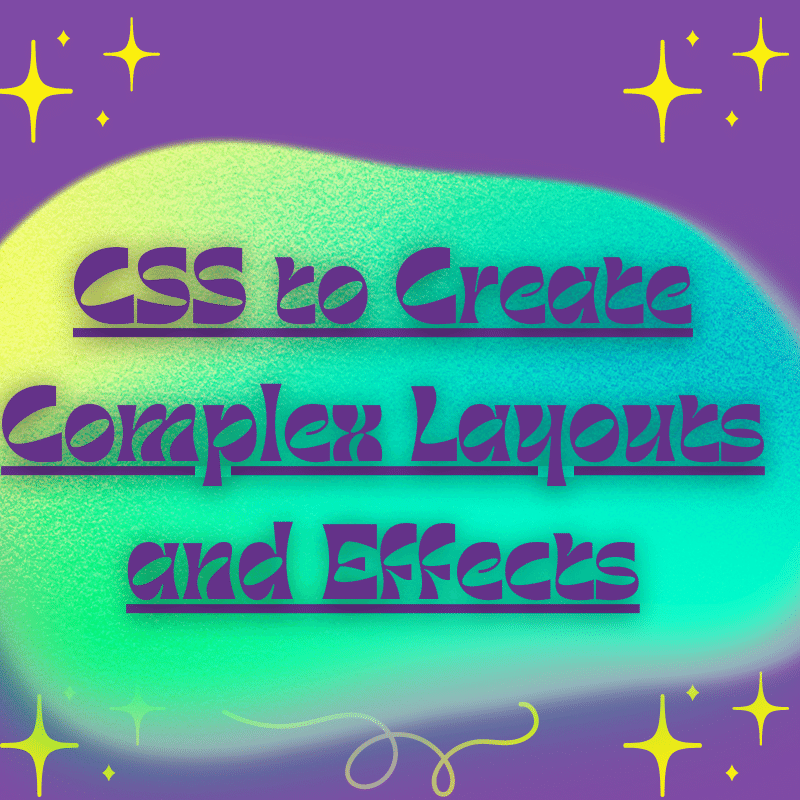
Comments are closed.