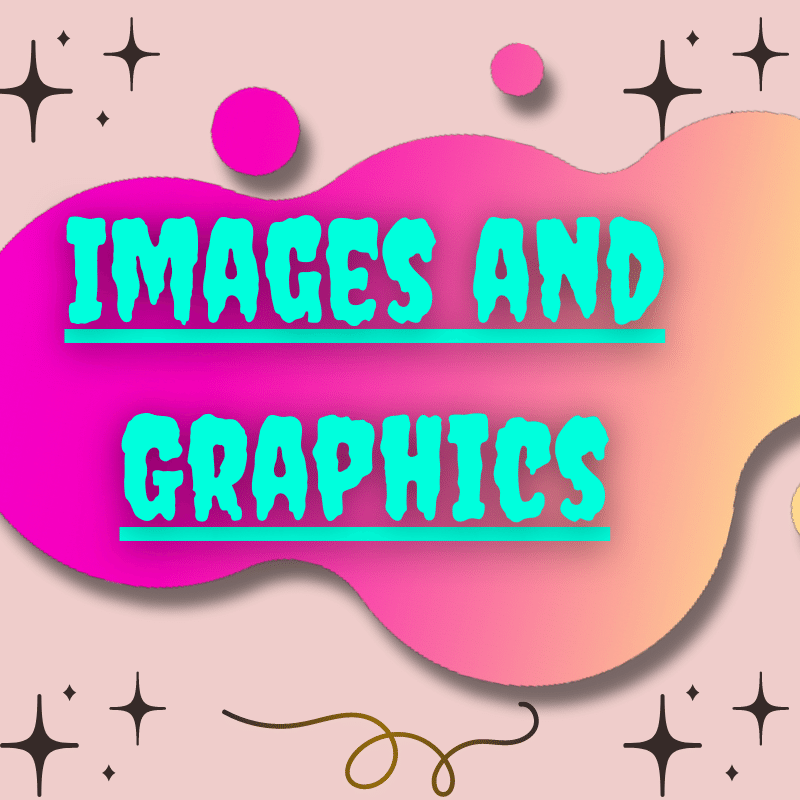In today’s digital age, websites are no longer just a source of information but a representation of a brand’s image and identity. And a crucial element that adds to the overall look and feel of a website is the use of images and graphics. They not only enhance the visual appeal but also aid in conveying the message effectively. In this article, we’ll explore the importance of images and graphics in web design and how to use them optimally.
Table of Contents
Introduction
The first impression of a website is crucial in creating a lasting impression on the user’s mind. And images and graphics play a significant role in shaping that impression. A well-designed website with appealing images and graphics can attract and retain users, and also convey the intended message more effectively.
The Importance of Images and Graphics in Web Design
Aesthetics
The aesthetic appeal of a website is one of the primary reasons why images and graphics are important in web design. They add a visual element to the website and can significantly enhance the overall look and feel.
Branding
Images and graphics can also play a vital role in representing a brand’s image and identity. They can convey the brand’s message, values, and personality in a visually appealing manner.
User Engagement
Images and graphics can make a website more engaging and interactive. They can create an emotional connection with the user, making them more likely to stay longer and explore more of the website.
Informational
Images and graphics can also be used to convey complex information and data in an easily understandable format. Infographics, charts, and graphs are examples of how images and graphics can be used to present information more effectively.
“Design can be art. Design can be aesthetics. Design is so simple, that’s why it is so complicated.”
– Paul Rand
Tips for Using Images and Graphics in Web Design
Choose Relevant Images
It’s essential to use image and graphic that are relevant to the website’s content and message. Using irrelevant images can create confusion and distract the user from the intended message.
Optimize Image Size
The size of the image and graphic used on a website can significantly impact the website’s loading speed. Therefore, it’s essential to optimize the image size to ensure fast loading times and a seamless user experience.
Use High-Quality Images
Using high-quality images and graphics can enhance the overall look and feel of a website. Low-quality images can create a negative impression and undermine the website’s credibility.
Maintain Consistency
It’s crucial to maintain consistency in the use of image and graphic throughout the website. Using inconsistent images and graphics can create a disjointed and confusing user experience.
Conclusion
In conclusion, images and graphics play a vital role in web design. They can enhance the aesthetic appeal, convey the brand’s image and identity, engage users, and convey complex information effectively. However, it’s essential to use them optimally and ensure that they are relevant, optimized, high-quality, and consistent throughout the website.
“Design is not just what it looks like and feels like. Design is how it works.”
– Steve Jobs
FAQs
How many images should be used on a webpage?
The number of images used on a webpage can vary depending on the content and message. However, it’s essential to use them optimally and ensure that they are relevant, high-quality, and consistent throughout the website.
Can I use any images I find on the internet for my website?
No, it’s essential to use images that are either royalty-free or have appropriate licenses. Using copyrighted images without permission can result in legal consequences.
How can I optimize the size of images used on my website?
You can optimize the image size by compressing the image file, reducing the image dimensions, and using appropriate image formats such as JPEG or PNG.
Can image and graphic impact my website’s loading speed?
Yes, images and graphics can significantly impact the website’s loading speed. Therefore, it’s essential to optimize their size and use appropriate image