Search engine optimization (SEO) is an essential component of any successful website. With the increasing importance of online presence, businesses are seeking ways to enhance their website’s visibility and ranking on search engine results pages (SERPs). One effective way to do this is by using Google Search Console (GSC). In this article, we will explore what GSC is, its features, and how to use it to improve your website’s SEO.
Table of Contents
What is Google Search Console?
Google Search Console (formerly known as Google Webmaster Tools) is a free tool provided by Google to help website owners monitor and maintain their website’s presence in Google search results. It provides valuable insights into how Google crawls and indexes your website, and can help identify and fix issues that may be impacting your website’s performance on search engines.
2. Why use Google Search Console?
Using Google Search Console can provide valuable information on your website’s search engine performance, including data on website traffic, search queries, and the pages that are most popular on your website. Additionally, GSC can provide insights into technical issues that may be affecting your website’s ranking on SERPs, such as broken links, security issues, and indexing problems.
3. How to set up Google Search Console
Setting up Google Search Console is a straightforward process. First, create a Google account if you don’t have one already, and sign in to the Search Console homepage. Click on the “Add Property” button and enter your website’s URL. Next, you will need to verify that you own the website. There are several ways to do this, including adding an HTML tag or a DNS record to your website’s configuration.
4. Verifying your website in Google Search Console
Once you have added your website to Google Search Console, you will need to verify that you own it. Verification is essential as it ensures that only authorized users can access and modify your website’s data. There are several verification methods available, including HTML file upload, HTML tag, Google Analytics tracking code, and domain name provider.
5. Overview of the Google Search Console dashboard
After you have verified your website in Google Search Console, you will have access to the dashboard. The dashboard provides a summary of your website’s performance on Google, including search analytics, sitemaps, and crawl errors. It also includes a notification center that alerts you to any issues or problems that Google has detected with your website.
6. Performance report in Google Search Console
The performance report in Google Search Console provides insights into how your website is performing on Google search results pages. It includes data on website traffic, search queries, and the pages that are most popular on your website. This information can be used to identify opportunities to improve your website’s ranking and traffic.
7. URL inspection tool in Google Search Console
The URL inspection tool in Google Search Console allows you to check the index status of a specific URL on your website. It provides information on whether the URL has been indexed by Google, when it was last crawled and if there are any issues with the URL that may be impacting its search performance. This tool can be useful in identifying and fixing technical issues that may be affecting your website’s ranking.
8. Coverage report in Google Search Console
The coverage report in Google Search Console provides information on the indexing status of your website’s pages. It includes data on the number of pages indexed, the number of pages with errors, and the number of pages excluded from indexing. This report can help you identify and fix any issues that may be preventing your pages from being indexed by Google.
9. Sitemaps in Google Search Console
Sitemaps are a way to inform Google about the structure and content of your website. Submitting a sitemap to Google Search Console can help ensure that your website’s pages are indexed correctly. GSC also provides data on the status of your sitemap, including the number of pages submitted, the number of pages indexed, and any errors that may be preventing indexing.
10. Mobile Usability report in Google Search Console
With the increasing importance of mobile devices, it is essential to ensure that your website is mobile-friendly. The mobile usability report in Google Search Console provides information on any issues that may be affecting your website’s mobile usability. This report includes data on pages with mobile usability issues, including information on the specific issues and how to fix them.
11. Security and Manual Actions reports in Google Search Console
The security and manual actions reports in Google Search Console provide information on any security issues or manual actions taken against your website. The security report includes data on any security issues detected by Google, including malware and phishing. The manual actions report includes data on any manual actions taken against your website by Google, including spam and other violations of Google’s Webmaster Guidelines.
12. Enhancing your website’s SEO with Google Search Console
Using the insights provided by Google Search Console, you can take steps to enhance your website’s SEO. Some ways to do this include:
- Fixing technical issues, such as broken links and indexing problems
- Identifying and targeting high-traffic keywords
- Optimizing your website’s content and structure
- Improving mobile usability
- Monitoring your website’s performance and making adjustments as needed
13. Conclusion
Google Search Console is a powerful tool that can provide valuable insights into your website’s search engine performance. By using GSC, you can identify and fix technical issues, target high-traffic keywords, and optimize your website’s content and structure to improve its ranking on SERPs. With the increasing importance of online presence, using GSC is essential for any business looking to enhance its SEO.
14. FAQs
Is Google Search Console free?
Yes, Google Search Console is a free tool provided by Google.
Can Google Search Console improve my website’s SEO?
Yes, Google Search Console can provide valuable insights into your website’s search engine performance and help you identify and fix issues that may be impacting your SEO.
How often should I check Google Search Console?
It is recommended to check Google Search Console regularly, at least once a week, to monitor your website’s performance and address any issues as soon as possible.
Can I use Google Search Console for websites other than my own?
Yes, you can use Google Search Console for any website that you own or manage.
Is it necessary to have technical knowledge to use Google Search Console?
While technical knowledge can be helpful, it is not necessary to use Google Search Console. The tool is designed to be user-friendly and provides guidance on how to use its features.

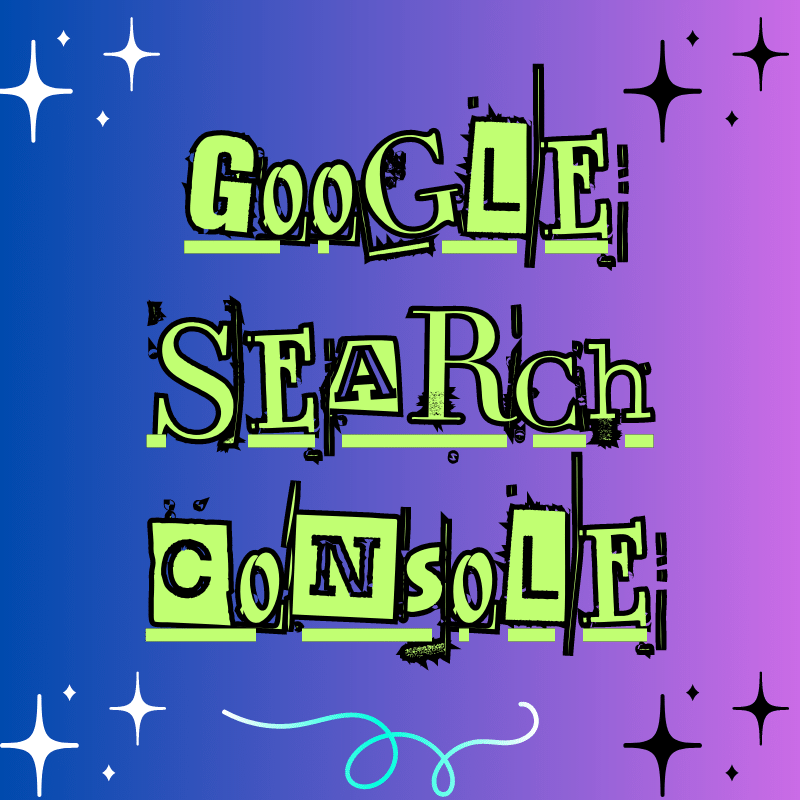
Comments are closed.