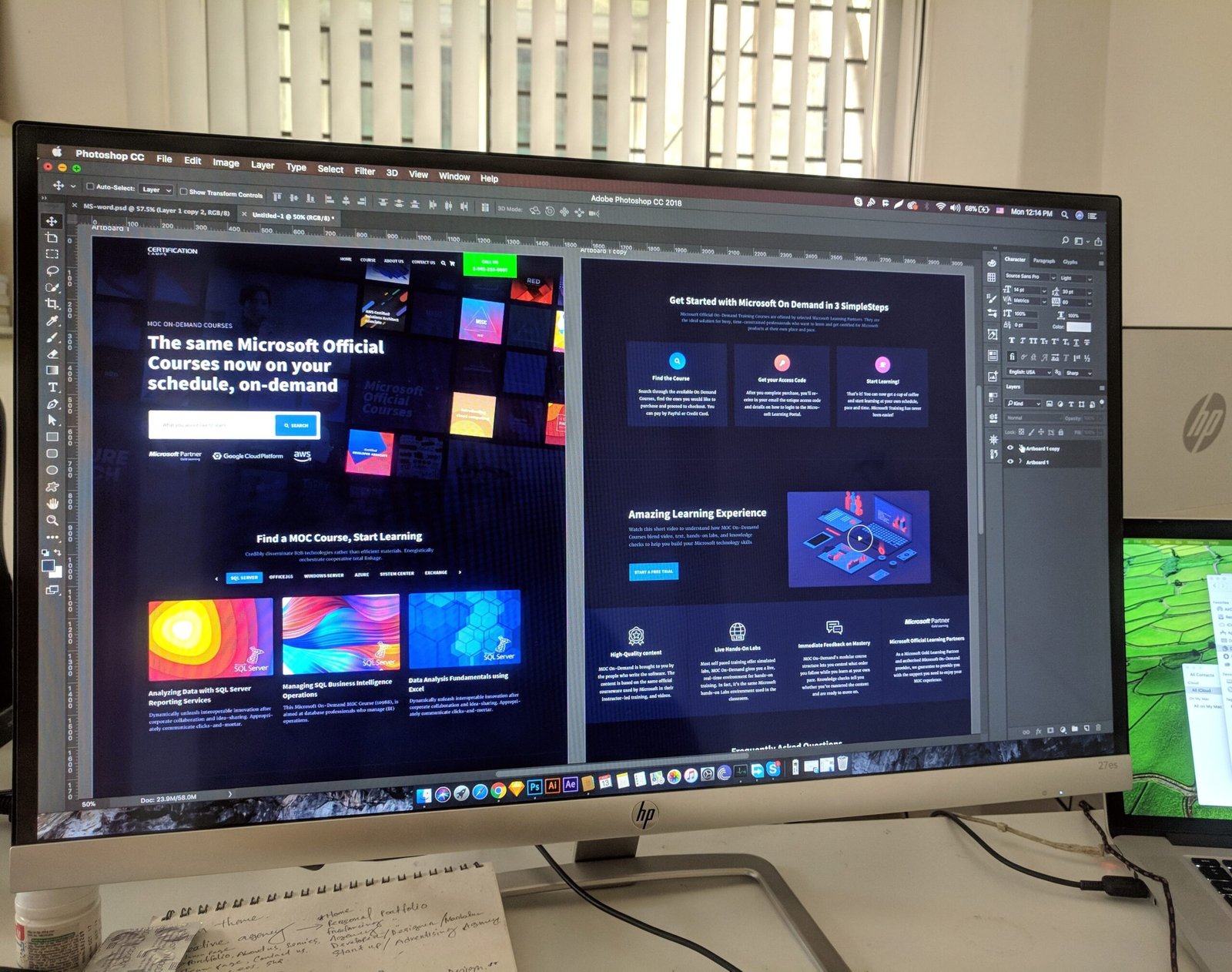Table of Contents
In the digital age, where online presence plays a pivotal role in business success, the impact of web design on customer purchase decisions cannot be overstated. A well-crafted website goes beyond aesthetics; it shapes user experience, influences perceptions, and ultimately drives conversions. Let’s delve into the profound ways in which web design can significantly impact customer purchasing behavior.
graph TD A[User Enters Website] -->|First Impressions| B[Visual Appeal] B -->|Professionalism, Aesthetics| C[Navigation] C -->|Intuitive Menus, Easy Access| D[Content] D -->|Relevant Information, Clear Messaging| E[Load Time] E -->|Optimized Performance| F[Responsive Design] F -->|Mobile-Friendly Experience| G[Trust] G -->|Security, Credibility| H[User Experience] H -->|Satisfying Interaction| I[Call-to-Action] I -->|Clear and Compelling CTAs| J[Feedback] J -->|Reviews, Testimonials| K[Payment Process] K -->|Smooth and Secure Transactions| L[Post-Purchase Support] L -->|Customer Service, FAQs| M[Repeat Visits] M -->|Retention Strategies| N[Customer Loyalty] N -->|Positive Experiences| O[Increased Sales] O -->|Conversions, Revenue| P[Analytics] P -->|Monitoring and Optimization| Q[Continuous Improvement] Q -->|Adapting to Customer Feedback| R[End]
The Importance of First Impressions
1. Gateway to Perception
First impressions act as the gateway to how individuals perceive you or your business. Human brains are wired to make quick judgments, and the initial moments of an encounter set the tone for future interactions. Whether in personal relationships or the business realm, the importance of a positive first impression cannot be overstated.
2. Lasting Impact on Memory
The saying, “You never get a second chance to make a first impression,” holds true. Studies show that first impressions create a lasting impact on memory. Positive experiences during the initial encounter are more likely to be remembered, influencing future attitudes and behaviors.
3. Building Trust and Credibility
Trust is a foundation of successful relationships, be it personal or professional. A positive first impression fosters trust and credibility. Individuals are more likely to engage with and believe in those who present themselves confidently and authentically from the start.
4. Influence on Decision-Making
In the business world, where decisions are often made swiftly, first impressions can significantly influence decision-making processes. Clients, customers, and partners are more inclined to choose entities that exude professionalism, competence, and reliability right from the initial encounter.
5. Non-Verbal Communication Mastery
Much of first impressions is rooted in non-verbal communication. Body language, facial expressions, and overall demeanor play crucial roles. Mastering these non-verbal cues empowers individuals to convey competence, warmth, and openness, contributing to a favorable first impression.
6. Impact on Personal and Professional Success
Whether aiming for personal success or climbing the professional ladder, the ability to consistently create positive first impressions is a valuable skill. Those who understand and harness the power of initial encounters often find doors opening more easily and opportunities presenting themselves.
7. Overcoming Negative Impressions
While positive first impressions are ideal, the ability to overcome negative ones is equally important. Addressing misconceptions or misjudgments promptly and authentically allows individuals to reshape perceptions and demonstrate resilience.
8. Continuous Improvement and Adaptation
Recognizing the importance of first impressions leads to a commitment to continuous improvement. Individuals and businesses that understand the impact of initial encounters are more likely to adapt, refine their approach, and ensure that each subsequent interaction builds upon a positive foundation.
Building Trust and Credibility
Web design also plays a crucial role in establishing trust and credibility with potential customers. A professionally designed website instills confidence in visitors, making them more likely to trust your brand and make a purchase. Elements such as high-quality images, well-written content, and customer testimonials can all contribute to building trust and credibility.
1. User-Friendly Interface as a Foundation
The foundation of trust begins with a user-friendly interface. Intuitive navigation, clear layouts, and easy-to-understand design elements convey professionalism. Users are more likely to trust a website that allows them to effortlessly find the information they seek.
2. Consistent Branding Across Pages
Consistency is a powerful trust-building tool. Maintaining a consistent branding theme, including logos, color schemes, and typography, across all pages of a website establishes a cohesive and reliable online identity. Visitors subconsciously associate consistency with professionalism.
3. High-Quality Visuals and Imagery
The saying “a picture is worth a thousand words” holds true in web design. High-quality visuals and imagery not only enhance the aesthetic appeal but also contribute to the perception of credibility. Crisp images and thoughtful graphics showcase attention to detail and a commitment to quality.
4. Transparent and Clear Communication
Trust is nurtured through transparent communication. Clearly conveying information about products, services, and the organization builds confidence. Honest and straightforward content helps users make informed decisions, fostering a sense of trust in the brand.
5. Testimonials and Social Proof
Incorporating testimonials, reviews, and social proof prominently on the website instills confidence in potential customers. Positive experiences shared by others create a sense of trustworthiness. This social validation acts as a powerful endorsement for your products or services.
6. Secure and Responsive Design
Security is a paramount concern for online users. Implementing secure protocols and prominently displaying trust badges, such as SSL certificates, communicates a commitment to protecting user data. Additionally, ensuring a responsive design that functions seamlessly on various devices further reinforces reliability.
7. Contact Information Accessibility
Providing easily accessible contact information, including a dedicated “Contact Us” page, builds credibility. Clear communication channels signal openness and accountability. Visitors feel reassured knowing they can reach out for support or clarification.
8. Regular Updates and Fresh Content
An actively maintained website signals vitality and relevance. Regularly updating content, blog posts, or news sections demonstrates a commitment to staying current. A website that appears stagnant may raise doubts about the credibility and reliability of the information presented.
Optimizing for Mobile Devices
In today’s mobile-driven world, it is crucial to optimize web design for mobile devices. With the increasing use of smartphones and tablets, a significant portion of online purchases are made through mobile devices. A responsive design that adapts seamlessly to different screen sizes and resolutions ensures that your website is accessible and user-friendly across all devices.
Mobile optimization not only improves the user experience but also impacts search engine rankings. Search engines prioritize mobile-friendly websites in their results, meaning that a poorly optimized website may not even be visible to potential customers. By ensuring your website is mobile-friendly, you can reach a wider audience and increase the chances of converting mobile users into customers.
1. Responsive Design Magic
The cornerstone of mobile optimization is responsive design. Enchant your website to adapt gracefully to different screen sizes, ensuring a consistent and enjoyable experience for users on smartphones and tablets. This design approach involves flexible grids and layouts that automatically adjust to the device’s dimensions.
2. Streamlined Navigation Spells
Navigation on a smaller screen demands a simplified approach. Implement intuitive and concise navigation menus, utilizing techniques like hamburger menus to save space. Streamlining the navigation process ensures that users can easily find what they’re looking for without feeling overwhelmed.
3. Touch-Friendly Enchantments
Mobile users interact primarily through touch gestures. Enchant your website with touch-friendly elements, ensuring buttons are appropriately sized, interactive elements are spaced well, and touch gestures like swiping and tapping are seamlessly integrated for a magical user experience.
4. Swift Loading Spells
Mobile users are often on the go, and patience for slow-loading websites is limited. Employ optimization techniques to ensure swift loading times. Compress images, minimize HTTP requests, and leverage browser caching to enchant your website with the magic of speed.
5. Magical Content Prioritization
On smaller screens, content prioritization becomes crucial. Enchant your layout to prioritize essential information, ensuring that users get the most relevant content without unnecessary scrolling. Strategic use of headings, bullet points, and concise text can enhance readability on mobile devices.
6. Enchanting Forms for Ease
Forms are a common interaction point on websites. Optimize form fields for mobile by using appropriate input types, minimizing the number of fields, and implementing user-friendly error messages. Enchant users with a seamless form-filling experience, enhancing overall satisfaction.
7. Cross-Browser Compatibility Potions
Different mobile devices use various browsers. Ensure cross-browser compatibility by testing your website on popular mobile browsers. Enchant your code to work seamlessly across platforms, eliminating any compatibility issues that may hinder the user experience.
8. Continuous Testing and Adaptation Spells
The digital landscape evolves, and so should your mobile optimization strategies. Regularly test your website on various devices, gather user feedback, and adapt your enchantments accordingly. Continuous testing ensures that your mobile experience remains magical and aligns with evolving user expectations.
Creating a Seamless Checkout Experience
The design of the checkout process is a critical factor in influencing customer purchase decisions. A complicated or lengthy checkout process can lead to cart abandonment and lost sales. By streamlining the checkout process and minimizing the number of steps required, you can reduce friction and increase the likelihood of completing a purchase.
1. Intuitive Cart Conjuring
Begin the magical journey by ensuring that adding items to the cart is an intuitive and user-friendly process. Implement clear calls-to-action and visually appealing cart summaries, allowing users to easily review their selected items before proceeding to checkout.
2. Enchanting Single-Page Checkout Spells
Minimize the steps in your checkout process by enchanting a single-page checkout. Users appreciate simplicity, and condensing the necessary information onto one page reduces friction and speeds up the process. Each section should be clear and focused, guiding users seamlessly from start to finish.
3. Streamlined Form Enchantments
Forms are integral to the checkout process. Enchant your forms with intelligence—only request essential information and use auto-fill features where possible. This reduces user effort and ensures a quick and hassle-free completion of the checkout process.
4. Clear Progress Indication Magic
Users appreciate knowing where they are in the checkout process. Enchant your interface with clear progress indicators, guiding users through each step. This transparency fosters a sense of control and reduces the likelihood of users abandoning the checkout journey.
5. Secure Checkout Incantations
Security is paramount during online transactions. Clearly communicate the security measures in place, and enchant your checkout page with SSL certificates and trust badges. Users need to feel confident that their sensitive information is protected during the magical transaction.
6. Shipping and Payment Clarity Spells
Uncertainty can disrupt the magic. Clearly outline shipping costs and delivery times, allowing users to make informed decisions. Similarly, provide multiple payment options and ensure that the chosen method is clearly displayed throughout the process.
7. Enchanting Guest Checkout Option
Not all users wish to create accounts. Offer the magic of a guest checkout option, allowing users to complete their purchase without the need for a lengthy registration process. This enhances convenience and reduces barriers to completing the transaction.
8. Mobile Optimization Potions
The magic extends to various devices. Ensure that your checkout experience is optimized for mobile users. Responsive design, touch-friendly elements, and a streamlined process on smaller screens contribute to a seamless checkout experience for users on the go.
Continuous Improvement and Testing
Web design is not a one-time task; it requires continuous improvement and testing to optimize the customer purchase journey. Analyzing user behavior through tools like Google Analytics can provide valuable insights into areas where design changes can be made to improve conversion rates.
A/B testing different design elements, such as color schemes, button placements, and page layouts, can help identify what resonates best with your target audience. By constantly iterating and refining your website’s design based on data-driven insights, you can enhance the user experience and maximize the chances of customer purchases.
Conclusion
In conclusion, web design plays a vital role in influencing customer purchase decisions. By creating a visually appealing, user-friendly, and trustworthy online experience, businesses can increase customer engagement, build credibility, and ultimately drive more sales. Optimizing for mobile devices, streamlining the checkout process, and continuously testing and improving design elements are all crucial steps in creating a website that effectively converts visitors into customers.
Remember, your website is often the first point of contact with potential customers, so make it count by investing in a well-designed and optimized online presence.
FAQs
1. Why does web design matter for customer purchases?
Web design is the first impression users have of your brand. A well-designed website creates a positive user experience, influencing purchasing decisions.
2. What role does user experience (UX) play in web design?
UX is crucial. It ensures that the website is easy to navigate, information is readily available, and interactions are seamless—factors that directly impact customer satisfaction and conversion rates.
3. How can visuals contribute to the online shopping experience?
High-quality visuals and strategic use of images contribute to effective storytelling, fostering a connection with customers and influencing their perception of products or services.
4. Why is mobile responsiveness important in web design?
Mobile responsiveness ensures a consistent and enjoyable experience across devices. With a growing number of users on mobile, this is vital for reaching a broader audience and maximizing conversions.
5. What impact does website loading time have on customer behavior?
Slow-loading websites can lead to user frustration and increased bounce rates. Optimizing loading times is essential for keeping visitors engaged and preventing them from abandoning the site.