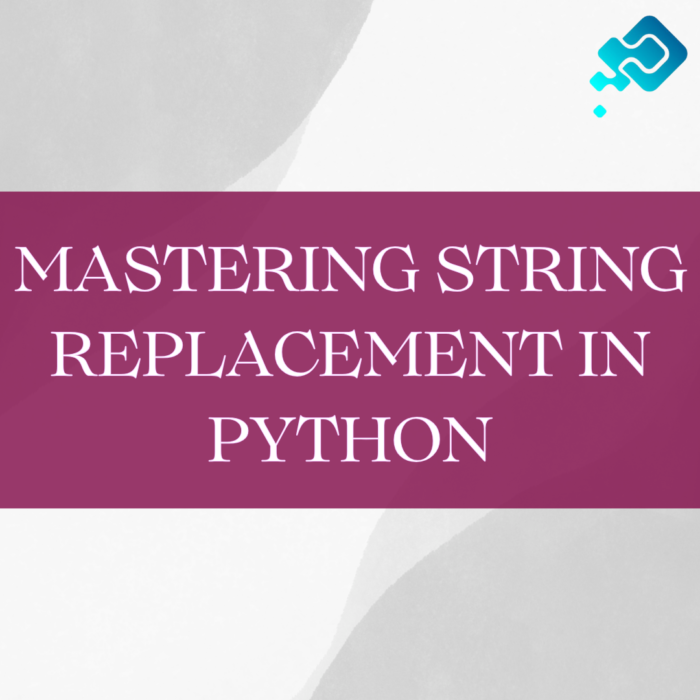Table of Contents
Python String Replacement Techniques: A Comprehensive Guide
Strings are fundamental in Python, serving as a versatile data type for representing textual data. String replacement, the process of substituting specific substrings or characters within a string, is a common operation in Python programming. This blog explores various string replacement techniques, providing a comprehensive guide to empower developers in handling different scenarios efficiently.
1. Using replace() Method: The Basics
The most straightforward method for string replacement in Python is the replace() method. It allows you to replace occurrences of a specified substring with another string.
original_string = "Replace me"
new_string = original_string.replace("Replace", "Substitute")2. Multiple Replacements in a Single Operation
Chaining multiple replace() calls or using a dictionary with str.translate() facilitates replacing multiple substrings in one operation.
text = "Replace multiple elements"
replacements = {"Replace": "Modify", "elements": "items"}
new_text = text.translate(str.maketrans(replacements))3. Case-Insensitive String Replacement
To perform case-insensitive replacements, regular expressions with the re.IGNORECASE flag are useful.
import re
text = "case INSENSITIVE"
new_text = re.sub("insensitive", "sensitive", text, flags=re.IGNORECASE)4. Placeholder Replacement with Formatted Strings
For dynamic replacements, formatted strings or str.format() efficiently replace placeholders with variable values.
name = "John"
age = 25
greeting = f"Hello, {name}! You are {age} years old."5. Regular Expressions for Pattern-Based Replacement
Using regular expressions with re.sub() allows for advanced replacements based on patterns.
import re
text = "Replace 123 numbers"
new_text = re.sub(r"\d+", "X", text)6. Conditional String Replacement
Conditional replacements can be achieved by combining the replace() method with conditional statements.
text = "Replace only if condition is met"
condition = True
new_text = text.replace("Replace", "Modified") if condition else text7. Dynamic Replacement with Callbacks
For dynamic replacements, especially with a variable mapping, regular expressions with a callback function are powerful.
import re
text = "Replace apples, Replace oranges"
fruits = {"apples": "bananas", "oranges": "grapes"}
new_text = re.sub(r'\b(?:' + '|'.join(map(re.escape, fruits.keys())) + r')\b', lambda x: fruits[x.group()], text)8. Efficient Character Mapping with str.translate()
For custom character replacements, str.translate() with a translation table is efficient and versatile.
text = "Replace vowels"
replacements = {"a": "X", "e": "Y", "o": "Z"}
translation_table = str.maketrans(replacements)
new_text = text.translate(translation_table)Python offers a rich set of tools for string replacement. From basic substitutions with replace() to advanced pattern-based replacements using regular expressions, developers can choose the technique that best fits their requirements.
By mastering these techniques, Python developers can efficiently manipulate and transform strings, enhancing the flexibility and functionality of their programs. Whether handling simple text replacements or implementing complex transformations, the diverse set of string replacement techniques in Python empowers developers to create robust and dynamic applications.
Basics of String Manipulation in Python
String manipulation is a fundamental aspect of programming, and Python provides a powerful set of tools to work with and manipulate strings. In this guide, we’ll explore the basics of string manipulation in Python, covering common operations, methods, and best practices.
Creating Strings
In Python, strings can be created using single (') or double (") quotes. Triple quotes (''' or """) are used for multiline strings.
single_quoted = 'Hello, Python!'
double_quoted = "Strings in Python"
multiline = '''This is
a multiline
string.'''Concatenation
Concatenation involves combining two or more strings. This can be achieved using the + operator.
first_name = "John"
last_name = "Doe"
full_name = first_name + " " + last_nameString Length
The len() function is used to determine the length of a string.
message = "Python is fun!"
length = len(message)Accessing Characters by Index
Individual characters in a string can be accessed using index notation.
greeting = "Hello"
first_char = greeting[0] # Accessing the first characterSlicing Strings
String slicing allows extracting a portion of a string using a specified range.
text = "Python Programming"
substring = text[7:18] # Extracts "Programming"String Methods
Python provides numerous built-in methods for string manipulation. Here are a few commonly used ones:
lower()andupper(): Convert a string to lowercase or uppercase.text = "Python" lowercase_text = text.lower() # "python" uppercase_text = text.upper() # "PYTHON"strip(): Remove leading and trailing whitespaces.message = " Python is fun! " trimmed_message = message.strip() # "Python is fun!"replace(): Replace occurrences of a substring with another string.sentence = "Python is easy to learn." new_sentence = sentence.replace("easy", "powerful") # "Python is powerful to learn."split(): Split a string into a list of substrings.sentence = "Python is versatile and powerful." words = sentence.split() # ['Python', 'is', 'versatile', 'and', 'powerful.']
Formatting Strings
String formatting allows creating dynamic strings with placeholders.
name = "Alice"
age = 30
message = f"Hello, my name is {name} and I'm {age} years old."Escape Characters
Escape characters are used to include special characters in a string.
escaped_string = "This is a newline character:\nSecond line starts here."Mastering string manipulation is essential for any Python developer. Whether you’re concatenating, slicing, or using built-in methods, Python’s string capabilities offer flexibility and efficiency. As you progress in your programming journey, a solid understanding of these basic string manipulation techniques will empower you to handle more complex operations and create dynamic and robust Python applications.
Understanding the Importance of String Replacement
String replacement is a fundamental concept in the world of programming, and its importance cannot be understated. It allows developers to modify and transform strings, making it a powerful tool for manipulating textual data.
Whether it’s replacing a single character or replacing entire words or phrases, the ability to perform string replacement opens up endless possibilities for transforming and processing text.
One key aspect of string replacement is its role in data cleaning and preprocessing. When working with data, it is common to encounter strings that contain errors, inconsistencies, or unwanted substrings.
By replacing these problematic portions of the string, developers can ensure data integrity and accuracy. This is particularly crucial when dealing with large datasets or when the data is used for analysis or machine learning purposes. String replacement enables programmers to clean up data efficiently, ensuring that it is in the desired format for further processing.
Different Approaches to Replacing Substrings in Python
Python provides several different approaches for replacing substrings within a given string. One of the simplest methods is to use the built-in replace() function.
This function takes two arguments: the substring that needs to be replaced and the substring with which it should be replaced. It then returns a new string with the specified replacements. For example, if we have a string “Hello, world!” and we want to replace the word “world” with “Python”, we can achieve this by calling the replace() function on the string and passing in the appropriate arguments. This method is straightforward and useful for basic replacement tasks.
Another approach to replacing substrings in Python is by utilizing regular expressions. Regular expressions are a powerful tool for pattern matching and can be used to search for and replace specific substrings within a string.
The re module in Python provides various functions that allow us to work with regular expressions. For instance, the sub() function can be used to replace substrings that match a specific pattern with another string.
This approach is particularly useful when we need to perform complex replacements based on specific patterns or conditions. With regular expressions, we have more flexibility in handling different scenarios and achieving more sophisticated string replacements.
Exploring the Built-in String Methods for Replacement
The Python programming language offers a range of built-in string methods that allow developers to easily replace specific substrings within a given string. One such method is the `replace()` method, which takes two arguments: the substring to be replaced and the replacement substring.
When invoked on a string, this method scans the entire string and replaces all occurrences of the specified substring with the replacement substring. It is important to note that the `replace()` method is case-sensitive, meaning that it will only replace substrings that exactly match the specified case.
In addition to the `replace()` method, Python also provides the `translate()` method for string replacement. This method allows you to create a translation table, which maps specific characters to their corresponding replacements.
By using this translation table, the `translate()` method can efficiently replace multiple characters in a string in a single operation. This method is particularly useful when you need to replace a list of characters, rather than substrings, within a string. However, it is worth noting that the translation table needs to be set up prior to using the `translate()` method, and it may require additional effort to set up for complex replacements.
Utilizing Regular Expressions for Advanced String Replacement
Regular expressions are a powerful tool for advanced string replacement in Python. They provide a flexible way to search for and manipulate specific patterns within a string. With regular expressions, you can easily find and replace substrings that follow a specific pattern, such as matching all email addresses or phone numbers in a text.
In Python, the `re` module provides functions and methods to work with regular expressions. The `re.sub()` function, in particular, allows you to replace substrings that match a specified pattern with a new string.
This function takes three arguments: the pattern to search for, the replacement string, and the original string. By using regular expressions with the `re.sub()` function, you can perform complex string replacements with ease, such as replacing all occurrences of a word or removing unwanted characters from a string. Regular expressions open up a world of possibilities for advanced string manipulation in Python.
Handling Case Insensitive String Replacement in Python
When working with strings in Python, we often encounter the need to replace specific substrings. One common requirement is to perform case-insensitive string replacement, where we replace occurrences of a substring regardless of their case. Fortunately, Python provides us with several techniques to handle this.
One approach is to use the `re` module, which allows us to work with regular expressions. By using the `re.IGNORECASE` flag in combination with the `re.sub()` function, we can perform case-insensitive replacements. For example, if we have a string that contains the word “apple” in various cases, we can replace all occurrences of “apple” with “orange” using the following code:
“`python
import re
text = “I bought an Apple, but it’s not the same as an apple or APPLE.”
replaced_text = re.sub(r”apple”, “orange”, text, flags=re.IGNORECASE)
print(replaced_text)
“`
This will output: “I bought an orange, but it’s not the same as an orange or ORANGE.” In this way, we can easily perform case-insensitive string replacement in Python using regular expressions.
Replacing Multiple Occurrences of Substrings in a String
In Python, there are several approaches available to replace multiple occurrences of substrings within a string. One commonly used method is the replace() function, which allows you to replace all instances of a substring with a specified replacement.
This function takes two arguments: the substring you want to replace and the replacement string. For example, if you have a string “Hello, hello, hello” and you want to replace all occurrences of “hello” with “hi,” you can use the replace() function like this: string.replace(“hello”, “hi”). The replace() function will then return the modified string “Hi, hi, hi.”
Another approach to replacing multiple occurrences of substrings is by using regular expressions. Regular expressions provide a powerful and flexible way to match and manipulate strings. In Python, the re module provides functions for working with regular expressions. The sub() function in particular is commonly used for string replacement.
It takes three arguments: the regular expression pattern you want to match, the replacement string, and the input string. For instance, if you want to replace all occurrences of numbers with “X” in a string, you can use re.sub(r’\d+’, ‘X’, string). This will replace all numeric sequences with “X” in the given string. Regular expressions offer more complex pattern matching capabilities, making them valuable when dealing with intricate string replacement scenarios.
Efficiently Replacing Characters in Large Text Files
One of the challenges when working with large text files is efficiently replacing characters. As the size of the file increases, the time taken for replacement operations also increases. Therefore, it becomes crucial to employ efficient strategies to minimize the impact on performance.
One approach is to read the file in chunks rather than loading the entire file into memory at once. By reading and processing the file in smaller portions, memory usage can be optimized, allowing for smoother replacement operations.
Additionally, utilizing methods that work directly with file objects, such as the `fileinput` module, can further enhance efficiency. By iterating over the lines in the file and performing replacements on-the-fly, unnecessary memory consumption can be avoided, especially when dealing with extremely large text files.
Dealing with Unicode Characters during String Replacement
When it comes to dealing with Unicode characters during string replacement in Python, there are a few important considerations to keep in mind. First and foremost, it is crucial to understand that Unicode characters may be represented by multiple bytes in memory, and therefore, traditional string manipulation techniques may not work as expected.
To ensure proper handling of Unicode characters during replacement, it is recommended to use the built-in string methods that provide Unicode support. For example, the `.replace()` method can be used to replace substrings in a Unicode string without causing any unexpected errors or inconsistencies.
Additionally, the `.translate()` method allows for more complex replacements by mapping Unicode characters to their corresponding replacements using a translation table. By leveraging these built-in methods, developers can confidently manipulate Unicode strings while maintaining the integrity of the characters and their encodings.
Best Practices for Effective String Replacement in Python
String replacement is a common operation in Python, and adopting best practices can lead to more efficient and readable code. Here are some recommended practices for effective string replacement in Python:
1. Use str.replace() for Simple Substitutions:
When replacing a fixed substring with another string, the str.replace() method is straightforward and efficient.
original_text = "Replace me"
new_text = original_text.replace("Replace", "Substitute")2. Leverage F-Strings for Dynamic Replacements:
F-strings (formatted strings) offer a concise and readable way to perform dynamic string replacements.
name = "Alice"
age = 25
message = f"Hello, {name}! You are {age} years old."3. Explore Regular Expressions for Advanced Patterns:
Regular expressions provide a powerful mechanism for complex string manipulations. Use the re module for advanced pattern-based replacements.
import re
text = "Replace 123 numbers"
new_text = re.sub(r"\d+", "X", text)4. Consider str.translate() for Multiple Replacements:
When replacing multiple characters or patterns, str.translate() with str.maketrans() can be more efficient than multiple replace() calls.
text = "Replace vowels"
replacements = {"a": "X", "e": "Y", "o": "Z"}
translation_table = str.maketrans(replacements)
new_text = text.translate(translation_table)5. Handle Case-Insensitive Replacements with Regular Expressions:
If case-insensitive replacements are required, use the re.IGNORECASE flag with the re.sub() method.
import re
text = "case INSENSITIVE"
new_text = re.sub("insensitive", "sensitive", text, flags=re.IGNORECASE)6. Optimize Performance with List Comprehension:
For custom replacements based on specific conditions, consider using list comprehension for efficiency and readability.
text = "Replace characters in range"
start_index, end_index = 8, 17
new_text = ''.join('X' if start_index <= i < end_index else c for i, c in enumerate(text))7. Prioritize Readability in Complex Replacements:
If the replacement logic is complex, prioritize readability by breaking it into multiple steps or using well-named variables.
original_text = "Replace complex patterns"
intermediate_result = original_text.replace("Replace", "Modify")
final_result = intermediate_result.replace("patterns", "logic")8. Validate Input Before Replacement:
Ensure that the input strings are valid before performing replacements to prevent unexpected behavior or errors.
if isinstance(text, str):
# Perform replacements here
else:
print("Invalid input: Expected a string.")9. Document Patterns and Intentions Clearly:
When using regular expressions or complex patterns, provide comments or documentation to explain the intended replacements.
import re
# Replace all digits with 'X' in the text
text = re.sub(r"\d+", "X", text)10. Test and Validate Replacements:
Before deploying code with string replacements, thoroughly test and validate the replacements to ensure they meet the intended outcomes.
assert string_replacement("original text") == "expected result"Adopting these best practices ensures that your string replacement code is not only correct and efficient but also maintainable and easy to understand. As with any coding task, choose the method that best fits the specific requirements of your project.
FAQs
1. What is the difference between replace() and str.replace() for string replacement in Python?
There is no difference; both replace() and str.replace() are interchangeable. replace() is a method of the string class, and str.replace() explicitly calls the method.
2. Can I replace characters based on a custom mapping in Python?
Yes, utilize the str.translate() method with a translation table. This is particularly efficient for replacing characters using str.maketrans() with a dictionary.