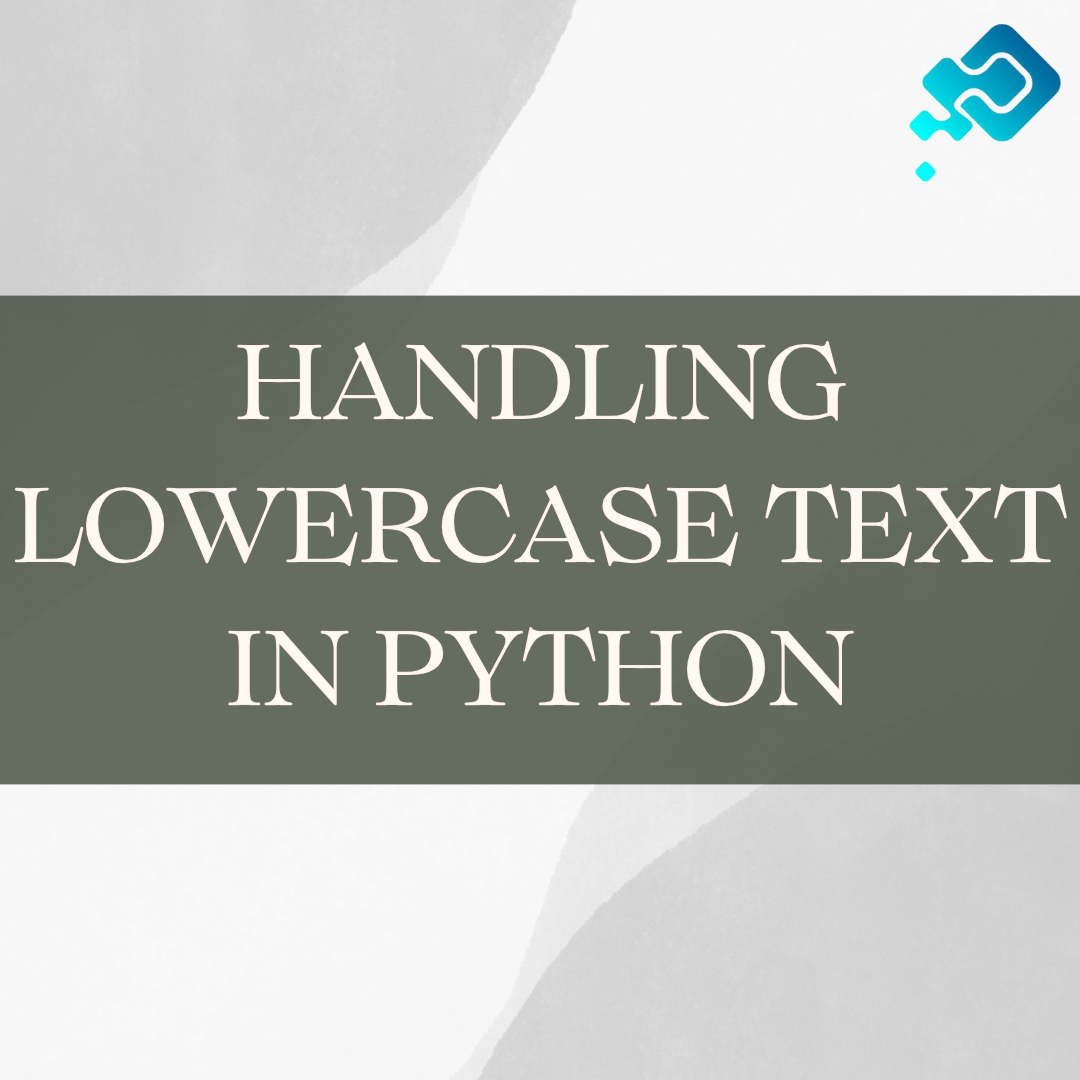Understanding the importance of lowercase text in Python
Lowercase text plays a crucial role in Python programming, especially when it comes to data processing, manipulation, and analysis. Unlike uppercase text, lowercase text allows for greater flexibility and simplicity in code implementation. By adhering to lowercase convention, Python developers ensure that their code is clean, readable, and follows best practices. It also enhances code consistency and minimizes the chances of syntax errors or confusion that can arise when differentiating between uppercase and lowercase characters.
Furthermore, lowercase text is especially useful when working with strings and text data, as it enables accurate string manipulation and comparisons. Python’s built-in string methods and functions are case sensitive, meaning that they differentiate between lowercase and uppercase characters. This sensitivity can prove challenging when searching for specific words or patterns within text data. By converting all text to lowercase, developers can overcome this obstacle and simplify their string operations, making it easier to extract relevant information, perform search and replace tasks, and perform case-insensitive comparisons.
Common challenges when working with lowercase text in Python
One common challenge when working with lowercase text in Python is the issue of case sensitivity. Python, by default, treats uppercase and lowercase letters as distinct characters. This means that if you’re dealing with lowercase text and need to compare or manipulate it, you may encounter unexpected results. For example, a simple comparison between the string “hello” and “Hello” would return False, even though the only difference is the capitalization of the first letter.
Another challenge arises when dealing with special characters and punctuation. When converting uppercase text to lowercase, it’s important to consider how these characters are affected. For instance, the letter “İ” in uppercase becomes “i” in lowercase, but the lowercase “i” with a dot on top should not be converted to “İ”. Similarly, punctuations like apostrophes or quotation marks should be handled carefully to ensure correct lowercase transformation in text processing tasks.
Exploring the various methods to convert uppercase text to lowercase in Python
One of the fundamental operations in text processing is converting uppercase text to lowercase. In Python, there are several methods available to accomplish this task. The most common approach is using the built-in `lower()` function, which converts all characters in a string to lowercase. This method is simple and straightforward, making it a popular choice for many programmers. For example, the code snippet `my_string.lower()` would transform the string “HELLO WORLD” to “hello world.
In addition to the `lower()` function, Python provides the `casefold()` method to perform case-insensitive comparisons and conversions. This method is similar to `lower()`, but it handles special cases more effectively, making it a robust solution for working with different languages and character sets. The `casefold()` function not only converts uppercase characters to lowercase but also handles special characters like accented letters, creating consistent results across various inputs. Overall, these methods provide practical and versatile options for converting uppercase text to lowercase in Python.
Utilizing Python libraries for efficient lowercase text manipulation
Python provides a range of powerful libraries that can greatly simplify and enhance the manipulation of lowercase text. One such library is the `string` module, which offers a multitude of functionality for working with strings. Within this module, the `lowercase` constant can be used as a reference to all lowercase letters, allowing for quick and efficient conversions from uppercase to lowercase. By utilizing this library, developers can save time and effort when dealing with lowercase text, ensuring accuracy and consistency in their applications.
Another widely-used library for efficient lowercase text manipulation in Python is `re`, which stands for regular expressions. This library enables advanced pattern matching and substitution operations, perfect for scenarios where complex lowercase text manipulations are required. For instance, the `re.sub()` function can be used to replace uppercase letters with their lowercase counterparts in a given string, while the `re.findall()` function can extract all lowercase text from a larger body of text. By leveraging the power of regular expressions through the `re` library, developers can efficiently handle various lowercase text manipulation tasks with ease and precision.
Techniques for handling special characters and punctuation in lowercase text
When working with lowercase text in Python, it is essential to consider the presence of special characters and punctuation. These elements can often pose challenges during text manipulation and require special handling techniques. One common approach is to use string methods that can remove or replace specific characters. The `translate()` method, for example, offers a powerful way to remove or replace characters using translation tables. By creating a translation table that maps special characters to None or a desired replacement, you can easily clean up the text and ensure lowercase consistency.
Additionally, regular expressions can be a valuable tool for handling special characters and punctuation in lowercase text. Python’s built-in `re` module provides functions that allow you to search for and manipulate text patterns. By using regular expressions, you can easily match and replace specific characters or patterns in lowercase text. For example, the `re.sub()` function is commonly used to replace specific characters or patterns with a desired replacement. With the flexibility and power of regular expressions, you can handle a wide range of special characters and punctuation efficiently.
Implementing case-insensitive string comparisons in Python
To ensure accurate string comparisons in Python, it is often necessary to implement case-insensitive comparisons. This is especially important when dealing with user inputs or data from external sources where the case can vary. Luckily, Python provides several methods that make it easy to perform case-insensitive comparisons.
One straightforward way to achieve this is by converting both strings to lowercase before comparing them. The lower() method in Python can be used to convert a string to lowercase. By applying this method to both strings, you can ensure that the case difference is eliminated, allowing for accurate comparisons. For example:
“`python
text1 = “Hello”
text2 = “HELLO”
if text1.lower() == text2.lower():
print(“The strings are equal!”)
else:
print(“The strings are not equal.”)
“`
In the above code snippet, the case of both “Hello” and “HELLO” is ignored, resulting in the strings being considered equal. This approach works well for simple string comparisons but may not be suitable if special characters or punctuation need to be taken into account.
Best practices for validating and sanitizing lowercase text inputs
When working with lowercase text inputs in Python, it is essential to follow best practices for validating and sanitizing the data. By doing so, you can ensure that the lowercase text is properly formatted and free from any potential errors or unexpected characters that may impact your code’s functionality.
To validate lowercase text inputs, it is recommended to use regular expressions to check if the provided string contains only lowercase alphabets. Regular expressions offer a powerful and flexible way to match patterns in strings, allowing you to define specific criteria for validating the input. For example, you can use the `re` module in Python along with the `match` function to check if the input matches the desired lowercase pattern. If the match is successful, the input is considered valid; otherwise, appropriate error handling can be implemented.
Enhancing the performance of lowercase text operations in Python
When working with lowercase text in Python, optimizing the performance of text operations becomes essential for efficient processing. By implementing certain techniques and strategies, you can enhance the performance of lowercase text operations in Python.
One way to improve performance is by utilizing built-in string methods provided by Python. These methods, such as `lower()`, allow you to convert uppercase characters to lowercase, making it easier to handle and manipulate lowercase text. By using these methods instead of manually iterating over each character and converting them individually, you can significantly enhance the performance of your lowercase text operations. Additionally, using string methods also ensures better code readability and maintainability.
Another approach to improving performance is by taking advantage of the efficient data structures provided by Python libraries. For example, using the `str.translate()` method along with the `str.maketrans()` function from the `string` module allows you to efficiently map uppercase characters to lowercase. This can be particularly useful when you need to handle special characters and punctuation in lowercase text. By leveraging these powerful tools, you can optimize your lowercase text operations and achieve faster processing times in your Python code.
Tips and tricks for efficiently searching and replacing lowercase text in Python
Efficiently searching and replacing lowercase text in Python is a common task that programmers encounter on a regular basis. To optimize this process, it is important to take advantage of the various built-in functions and methods that Python offers.
One tip for efficient searching and replacing lowercase text is to use the `find()` function instead of the `index()` function. The `find()` function returns -1 if the substring is not found, whereas the `index()` function raises a ValueError. This allows you to easily handle cases where the lowercase text is not present, without needing to use try and except blocks.
Another trick is to use Regular Expressions (regex) for more advanced search and replace operations. Python’s `re` module provides powerful pattern matching capabilities, allowing you to specify complex search patterns and perform sophisticated replacements. By utilizing regex, you can efficiently search for lowercase text patterns in a string and easily replace them with the desired content.
These tips and tricks will help you streamline your code and improve the efficiency of searching and replacing lowercase text in Python. By employing these techniques, you can save time and effort when dealing with text manipulation tasks in your projects.
Real-world examples and use cases of working with lowercase text in Python
Real-world examples and use cases of working with lowercase text in Python:
One common example of working with lowercase text in Python is during text preprocessing tasks in natural language processing (NLP). When dealing with large amounts of textual data, it becomes necessary to convert all the text into lowercase for consistent analysis. This is particularly useful when performing tasks such as text classification, sentiment analysis, or topic modeling, where the case sensitivity of words doesn’t affect the overall meaning. By converting all the text to lowercase, it helps to reduce the complexity of the data, making it easier to process and analyze.
Another practical use case for lowercase text manipulation in Python is while working with string comparisons. In situations where case sensitivity is not desired, converting the text to lowercase can ensure accurate string matching. For example, when implementing a search feature on a website or a spell-checking mechanism, it’s important to consider both upper and lowercase variations of a word. By converting the input query or dictionary words to lowercase, the comparisons can be made in a case-insensitive manner. This not only enhances the user experience but also improves the overall effectiveness of the search or spell-check algorithm.