Table of Contents
What is Google Analytics?
Google Analytics is a web analytics service that helps website owners to track and analyze website traffic. It is a powerful tool that provides detailed information about website visitors, such as their age, gender, location, and interests. This information can be used to create targeted marketing campaigns and improve website performance. Google Analytics can also track the performance of your website, including the number of visitors, page views, bounce rates, and conversion rates.
How does Google Analytics work?
Google Analytics works by adding a small piece of tracking code to your website. This code, also known as the Google Analytics tracking code, tracks user behavior on your website, such as the pages they visit, the links they click, and the time they spend on your site. This data is then sent to Google Analytics servers, where it is processed and presented in a user-friendly format.
Setting up Google Analytics
To set up Google Analytics, you need to create a Google Analytics account and add the tracking code to your website. To create an account, you need to have a Google account. Once you have created an account, you can set up a property for your website and generate the tracking code. You then need to add the tracking code to every page of your website that you want to track.
Key features of Google Analytics
Google Analytics has several key features that make it a valuable tool for website owners. These include:
Real-time data
Google Analytics provides real-time data on the number of visitors on your website, the pages they are viewing, and their location. This information can be used to make real-time decisions about website content and marketing campaigns.
Audience data
Google Analytics provides valuable information about your website’s audience, such as their age, gender, location, and interests. This information can be used to create targeted marketing campaigns and improve website performance.
Acquisition data
Google Analytics provides information about how users are finding your website, such as through search engines, social media, or referral links. This information can be used to improve your website’s visibility and attract more visitors.
Behavior data
Google Analytics provides data on user behavior, such as the pages they are viewing, the links they are clicking, and the time they spend on your website. This information can be used to improve website navigation and user experience.
Conversions data
Google Analytics provides data on website conversions, such as the number of visitors who complete a purchase or sign up for a newsletter. This information can be used to improve website conversion rates and increase revenue.
How to use Google Analytics to improve your website
To use Google Analytics to improve your website, you need to first identify your website goals and key performance indicators (KPIs). This could be anything from increasing website traffic to improving conversion rates. Once you have identified your goals and KPIs, you can use Google Analytics to track progress and identify areas for improvement. Here are some tips for using Google Analytics to improve your website:
- Identify high-traffic pages: Use the behavior data in Google Analytics to identify pages that are popular with users. You can then use this information to optimize these pages for better performance.
- Monitor bounce rates: The bounce rate is the percentage of visitors who leave your website after viewing only one page. High bounce rates can indicate that your website content is not engaging or that there are technical issues. Use the behavior data in Google Analytics to identify pages with high bounce rates and make improvements to reduce them.
- Track website conversions: Use the conversions data in Google Analytics to track the number of visitors who complete a desired action on your website, such as making a purchase or signing up for a newsletter. You can then use this information to optimize your website for better conversions.
- Use A/B testing: A/B testing involves testing two versions of a web page to see which one performs better. Use Google Analytics to track the performance of each version and make data-driven decisions about which version to use.
- Monitor website speed: Use the site speed data in Google Analytics to identify pages with slow load times. Slow load times can lead to high bounce rates and poor user experience. Make improvements to optimize website speed.
Conclusion
Google Analytics is a powerful tool that provides valuable insights into website traffic, user behavior, and the effectiveness of marketing campaigns. By using Google Analytics to track website performance, website owners can make data-driven decisions to improve website content, navigation, and user experience. With its user-friendly interface and powerful features, Google Analytics is a must-have tool for anyone who owns a website.
FAQs
Is Google Analytics free to use?
Yes, Google Analytics is a free tool provided by Google.
How do I set up Google Analytics for my website?
To set up Google Analytics, you need to create an account, generate a tracking code, and add the code to your website.
What kind of data does Google Analytics track?
Google Analytics tracks a wide range of data, including website traffic, user behavior, and marketing campaign performance.
How can I use Google Analytics to improve my website’s performance?
You can use Google Analytics to identify high-traffic pages, monitor bounce rates, track website conversions, use A/B testing, and monitor website speed.
Is it important to use Google Analytics for my website?
Yes, using Google Analytics is important for any website owner who wants to track website performance and make data-driven decisions to improve website content and user experience.

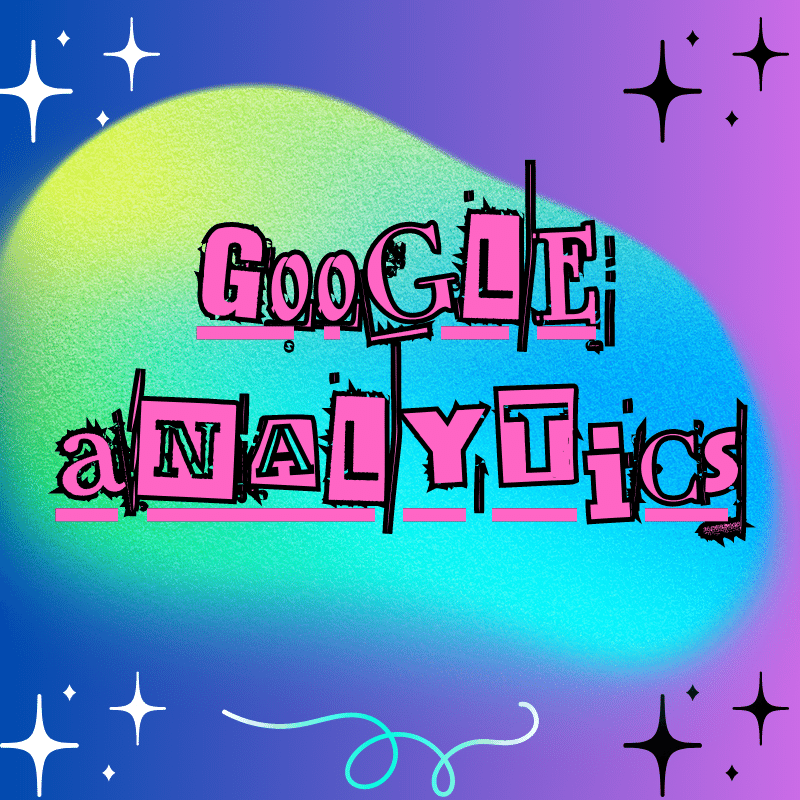
Comments are closed.